Campus Alert System

Keeping the Liberty Community Informed
Liberty University has implemented an emergency notification system that we can use to alert you in the event of certain situations on campus.
We strongly suggest that all members of the Liberty University community sign up for the emergency alerting system.
During an emergency, Liberty University may use the notification system in conjunction with other communication measures, such as the outdoor sirens, to alert the Liberty community. We may also use the emergency notification system to alert the community to non-life threatening situations, such as a road or building closure.
Alerts will be sent by the Office of Security & Public Safety, and include:
- Life-Threatening Situations*
- Hazardous Material Situations
- Fire
- Road Closings
- School Closings
- Severe Weather
Users can select different types of alerts and chose which alerts go to which devices (for example, road closings sent to email and school closing sent via text message, etc).
*All users who sign up for the emergency alert system will receive “Life-Threatening Situations” alerts.
Who is eligible to sign up for Emergency Alerts?
The emergency alert system is open to all members of the Liberty University community with a Liberty network account. You can also sign up other individuals, such as a parent or spouse, to receive alerts under your account.
There is no charge or fee for the emergency alerting system. All that is needed to sign up is your Liberty account information, as well as the information for your methods of contact (phone number, etc).
How do I remove myself from Emergency Alerts?
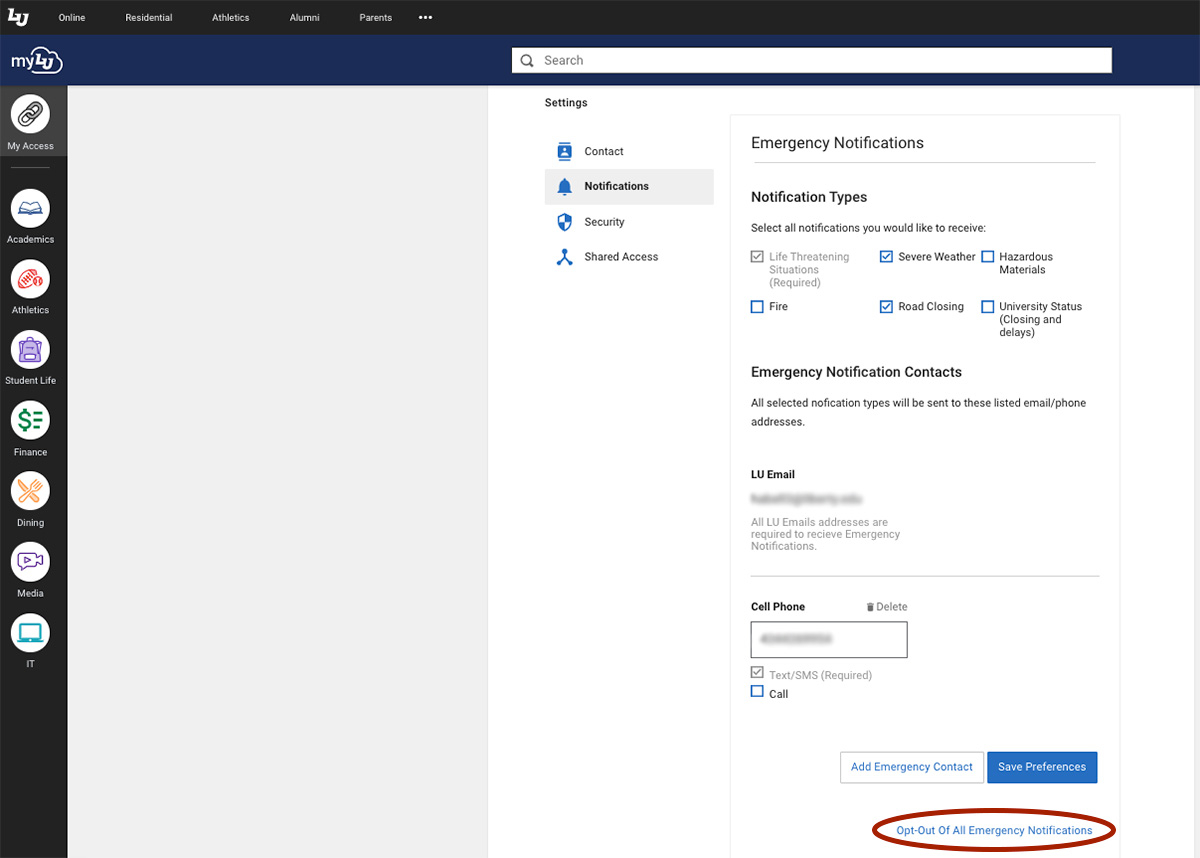
Once you leave the University, to remove yourself from the Alert system:
- Sign in to your myLU account
- Click on your personal profile to open settings
- Select Notifications within the settings menu
- Edit your emergency notification settings