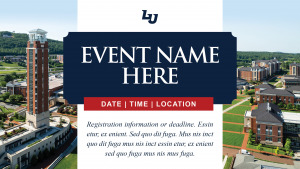Marketing Slide Policy
Departments have the creative freedom to design their own TV screens and myLU slides. With that, Marketing will no longer offer TV screens or myLU slides as a standalone design service.
TV screens and myLU slides should be designed by departments and approved by your supervisor before publishing. Art does not need to be submitted to a Marketing team for approval prior to publishing. TV screen announcements should be sent to announcements@liberty.edu for publishing. MyLU slides can be posted by your department through Liberty.edu/AnnouncementsAdmin. If you need permissions to use this tool, please submit a Permissions Request ticket in the ServiceNow portal.
Departments are welcome to create their own art using the design program of their choice. For those who would like a more straightforward option, we have created templates that can be easily edited using Adobe Acrobat (see templates below).
Below is a list of guidelines to help ensure all submitted art meets university standards.
Design Standards for Submission
- Run spell check.
- Confirm that days match the actual calendar date.
- Ensure times are in the correct format (e.g. 10 a.m.).
- We suggest no phone numbers (because of space).
- We suggest no wordmarks (because slides are internal).
- Make sure the event location is correct and is also named correctly (e.g., Green Hall not North Campus).
Follow AP and LU Style Guide (see Style Guide Quick Tips)
How to Create Your TV Screen Announcement From Our Templates
- Submit a ticket to IT for access to Adobe Acrobat DC if you don’t already have it.
- Click the template you want from the options below.
- Download the file and open it with Adobe Acrobat DC.
- Click “Edit PDF” in the “Tools” panel and add your event information.
- TV announcements must be a JPEG, JPG, or PNG with a size of 1920×1080 px.
- Save the file using the following naming convention:
- jpg in YYMMDD format, such as 220731_filename_220701.jpg
- If there is no post date, use PullDate_filename.jpg in YYMMDD format, such as 220731_filename.jpg
- Pull date is when the announcement will be removed. Post date is the day it should be posted.
- Send the file as an attachment to announcements@liberty.edu, and it will be processed within 3 business days. Announcements must follow the file name and size requirements in order to be published.
How to Create Your Slide From Our Templates.
- Submit a ticket to IT for access to Adobe Acrobat DC if you don’t already have it.
- Click the template you want from the options below.
- Download the file and open it with Adobe Acrobat DC.
- Click “Edit PDF” in the “Tools” panel and add your event information.
- Save the file as a JPEG when you are finished. Please note that the image should be a JPEG with a size of 600×300 px.
- Create and submit a new slide announcement in the Liberty.edu/AnnouncementsAdmin tool. A video tutorial can be found here.
- An Editor or Admin within your department can approve and publish.