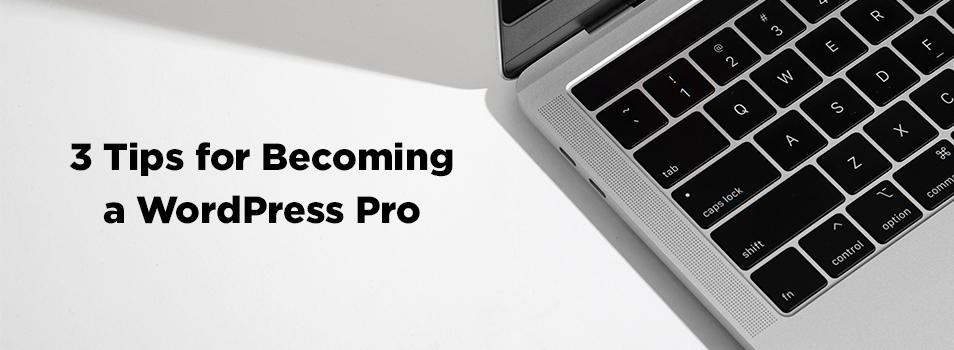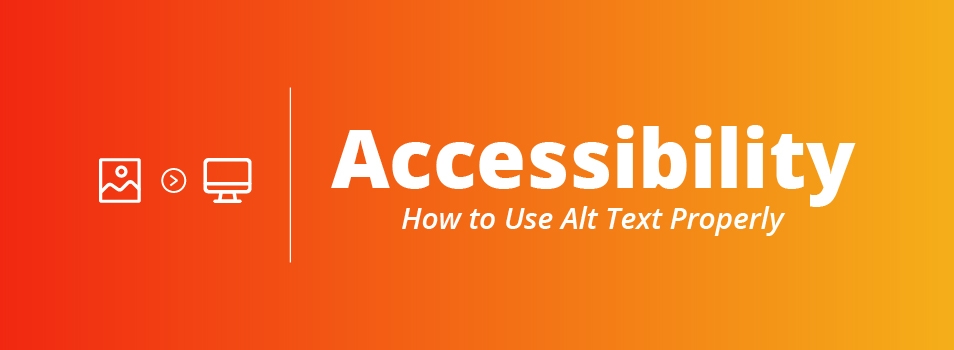Your Best Tools for Content Organization in WordPress
By Hannah Brown Hello! Before I get into today’s post, I want to introduce myself. My name is Hannah, and I joined the Web Content team in June. It’s been fun getting to know all the different departments and working with so many wonderful WordPress users to improve the website. One of my new responsibilities…
Welcome to Gutenberg – The WordPress Block Editor
By Heather Bell Before diving into the world of WordPress, I’d like to introduce myself. My name is Heather and I joined Liberty’s Web Content Team back in May. It has been great learning the ropes and getting to know everyone (virtually, since our team works from home). Now that it’s been a few months,…
So, You Want to Start a Blog?
By Debra Torres You have something to say, and you’re looking for the right platform to say it on. Blogging can be a great way of communicating long-form content to a specific audience. But be aware, there are blogging pitfalls that you’ll want to avoid as well as roadmaps that can lead the way to…
Simple Steps to Improve Your Web Content
By Joanna McGlothlin Hello, my name is Joanna. I joined the Web Content Team a few months ago. Here are a few things I’ve learned about how we do websites at Liberty that can help you improve the content on any site. You’ve come up with the content for your site. It’s warm and inviting,…
3 Tips for Becoming a WordPress Pro
By Tyler McBee Our online and in-person WordPress trainings cover a lot, but not everything. What if I told you there are tips and tricks to using WordPress that could change your life? Well, maybe not change your life. But, they will make your job as a WordPress user easier. Here are three tips to…
When to Use Plain Language on the Web
By Diane Austin I’ll come right out and say it: communication is hard. And written communication is even harder. At least when you face your audience, they can pick up hints from your tone, facial expressions, and body language. But in print or on the web, your audience doesn’t get the same context clues. Which…
Taking Your Website Off the Back Burner
By Debra Torres Your job is a big one, and you have a lot of things you’re responsible for each day. We get it. What you do as a WordPress user is probably a small percentage of the big picture that makes up your role here at Liberty University. But, when you think about it,…
Accessibility: How to Use Alt Text Properly
By Mark Johnson What Is Alt Text, and Why Is It Important? Alt text, or “alternative text,” is a word or phrase associated with an image on a webpage. Since websites need to be accessible to all types of people, alt text is helpful to visually impaired users who use a screen-reader to process a…
New WordPress Tools: Enjoy Responsibly
By Brian Marker So, you went to WordPress training and found out that your web editing dreams came true… we gave you a bunch of new tools! With your department’s move to WordPress, you can now add videos, accordions, buttons, and more! I’m sure your first instinct is to use every single one of these…
A Beginner’s Guide to User Testing
With the quickly approaching fall semester, departments across campus are preparing to provide positive experiences for students and their families. But how are your webpages contributing to that effort? It turns out, bad experiences on the web not only frustrate users but can also deter them from visiting your site in the future. According to…