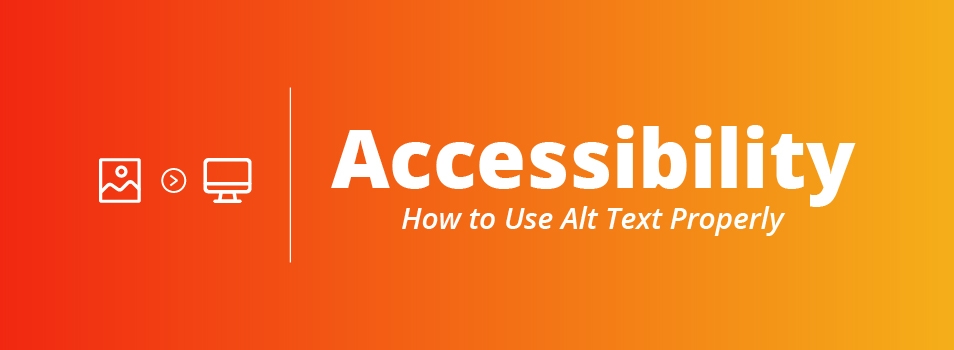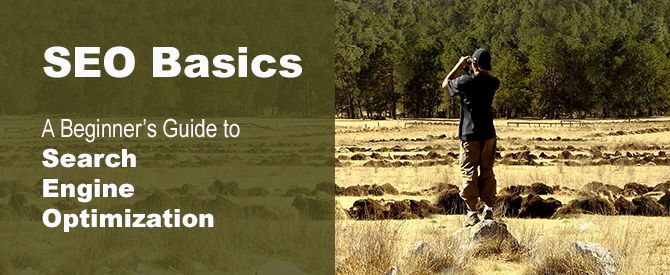Simple Steps to Improve Your Web Content
By Joanna McGlothlin Hello, my name is Joanna. I joined the Web Content Team a few months ago. Here are a few things I’ve learned about how we do websites at Liberty that can help you improve the content on any site. You’ve come up with the content for your site. It’s warm and inviting,…
Accessibility: How to Use Alt Text Properly
By Mark Johnson What Is Alt Text, and Why Is It Important? Alt text, or “alternative text,” is a word or phrase associated with an image on a webpage. Since websites need to be accessible to all types of people, alt text is helpful to visually impaired users who use a screen-reader to process a…
Don’t Click Here
By Diane Austin If you want your audience to find, read, and understand your web content, you need to present it in a way that makes it easy for them. That means using the right words and putting them in the right context. People come to your website to get information or to accomplish a…
How To Be A Content Strategy Rock Star
By Debra Torres My inbox was full, and I was having a hard time staying on task. What was wrong with me? My mind kept floating to topics like content strategy, multimedia storytelling, and accessibility. I had pages and pages of highlighted notes on my computer and a head that was completely stuffed with…
SEO Basics Guide For Beginners
By Diane Austin You’ve got valuable information on your webpages that your audience needs, but they can’t seem to find it. Before you submit a request for a new website design, a blog, and three new social media accounts, try applying some standard SEO techniques. What is SEO? SEO stands for Search Engine Optimization, and it…
Your Most Important Page
By Debra Torres You’ve just created a beautiful home page for your department’s site, and you’re feeling pretty confident about it. The page has targeted, web-friendly text that follows the Liberty University Voice and Tone Guidelines and even has a compelling call to action. You’ve done your job, and you know that as people land on your home page, they’ll have everything they…
Making The Web Accessible
By Diane Austin Web accessibility refers to how easy it is for all people to use the web, regardless of cognitive or physical disabilities. In most cases, when we improve access for those with disabilities, we also improve the web for everyone else. Provide text alternatives for images and videos Ask yourself if a blind…
Text In Images: Don’t Do It (Usually)
Here’s why we say that text should not be put in images on the web: Search Engines cannot find it – your page will not return results for that text. Screen Readers cannot read it – users with disabilities will not know it’s there. Consistency on Liberty’s website will be lost when everyone has very…
Page Titles And Headers
Web page titles and headers have a simple but important function. They tell readers and search engines what the page or section is about. That part’s pretty simple, but there are a few tips that will make your page titles and headings better. Page Titles The page title should briefly and accurately describe the purpose…
Understanding Keywords
To make your web page more findable, it’s important to understand how and where to use keywords. A keyword is simply a word or phrase that describes your website, web page, or document. It’s what someone would type in a search box if they were looking for your content. You can make your page more…