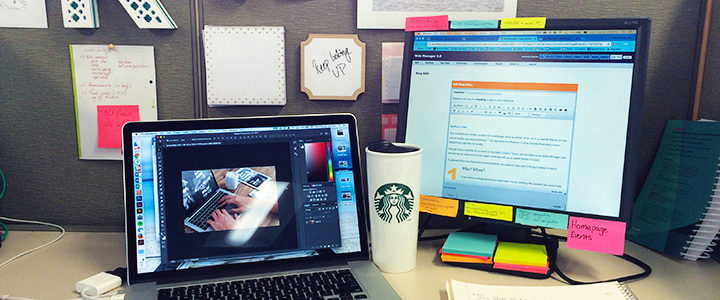Keeping it clean
By Diane Austin I know you’ve been there. At some point, you’ve landed on a web page that had a misspelling or broken link. Remember the frustration you felt and how it made you feel about the owner of the page? If you’re anything like me, you probably lost some trust in the site and…
Letting Go of the Whizbang
By Debra Torres When it comes to your web pages, creating a journey that makes sense to your users is always the best way to go. It’s easy for us to fall into the trap of wanting to make things “shinier” by adding some “pizzazz” with puffed up words or colorful graphics that we…
When Do I Get My WordPress?
By: Brian Marker – Web Content Specialist I’m sure by now you have heard rumors floating around campus about some “new web thing” called WordPress. In this blog post, we’ll take a look at what WordPress actually is. Here, you’ll find out how you can prepare your site for the transition from Web Manager to…
Less Is More: How To Audit Your Own Site
In our last blog post, you learned about user journey. One thing that can really help your user journey and overall site is a content audit. After you audit your content, you’ll likely have fewer pages and fewer links, for easier content maintenance. Or, you may find that you are missing content and need to…
User Journey: Creating Pages Your Users Want To Visit
By Tyler McBee You’ve created your pages, set-up your navigation, added header images, and double-checked all your links. Your page is live and ready for all the world to see. But have you considered your user’s journey? User journey is simply how a user navigates to and interacts with a particular webpage or set of…
Don’t Click Here
By Diane Austin If you want your audience to find, read, and understand your web content, you need to present it in a way that makes it easy for them. That means using the right words and putting them in the right context. People come to your website to get information or to accomplish a…
4 ConfabEDU Takeaways We Can’t Implement Alone
By Jason Pope The speakers! The networking! The cake! There’s so much to love about the Confab Higher Ed content strategy conference we attended. But among my favorite things are the takeaways – those actionable tidbits that we can bring back and implement for the good of Liberty, our web users, and our websites. But…
How To Be A Content Strategy Rock Star
By Debra Torres My inbox was full, and I was having a hard time staying on task. What was wrong with me? My mind kept floating to topics like content strategy, multimedia storytelling, and accessibility. I had pages and pages of highlighted notes on my computer and a head that was completely stuffed with…
Moving Forward With Responsive
The Web Content team has been working hard to transition your webpages to responsive layouts. To date, we have over 60 unique departments completed and more pages going responsive every day. Simply put, “responsive” webpages are those that automatically adjust to the screen they are being viewed on. Elements like buttons and text rearrange from…
If You’re Reading This, You’re A Publisher
The moment you create content for a webpage, send an email, show up in a search engine, or use social media–you are a publisher. You become an influence in what people think about your department and the university. Though only a handful of us work on the Web Content Team, we consider every WordPress user we train as…