Write It So They Can Read It

By Diane Austin
If someone asked you what reading grade level you should target when writing for a higher-ed website, what would you say?
College, 12th grade, or maybe 10th?
In a recent Web Content Blog post, Debra Torres wrote about the benefits of using Plain Language for the Web. She suggested writing on an 8th-grade reading level for our university websites. That is great advice. Let me explain and give you some tools to help make your web writing more accessible for everyone.
Literacy in America
Half of the adults in this country read on an 8th-grade reading level. In fact, of all the adults in the U.S., only about 15% have proficient literacy skills. (They can read and comprehend text written on a college reading level.)
Writing for your audience
Of course, as an accredited university, our students need to be able to read and write on a more complex level. So, why bother writing at a lower reading level? Because you are not writing for college graduates who are focused on your every word. You’re writing to:
- High school students (7th-8th-grade reading level)
- Parents and grandparents of high school students (who might have an even lower literacy level)
- Non-native English speakers (who typically have a lower than average reading level)
- A distracted audience (distractions lower comprehension)
That last one is perhaps the most important thing to keep in mind. Regardless of literacy level or age, people on our websites are often distracted. They don’t sit down to read web content the way they read a novel. They are multi-tasking, and they have other things on their minds. They are not hanging on your every word. If your writing is too complex, they will miss important information. That’s why we recommend using lists and subheadings to make your text easier to scan.
Readability tools
Two tools can help you bring your writing down to an easier reading level. The Flesch Reading Ease score and Flesch-Kincaid Grade Level are both built right into Microsoft Word. To turn them on, go to Preferences > Spelling & Grammar, then check “Show readability statistics.” To run the check, go to Tools > Spelling & Grammar.
You’ll see a box like this:
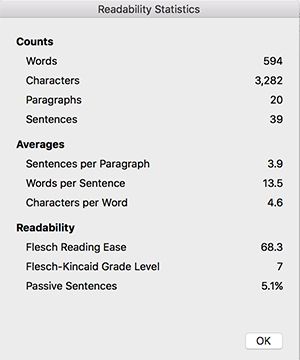
Flesch-Kincaid Grade Level score
You can think of the Flesch-Kincaid Grade Level score as the years of education needed to understand a passage. A score of 14, would mean the passage should be understandable to a college sophomore. Generally, a lower score is easier to read.
Flesch Reading Ease score
The Flesch Reading Ease Score works in the opposite direction. The higher the score, the easier the passage is to read.
In both cases, the scoring looks at the total numbers of words per sentence and the total syllables per word. Longer sentences and more multi-syllabic words result in scores indicating more difficult passages. Neither system is perfect, but they provide a good starting point. (Read about how the scores are calculated.)
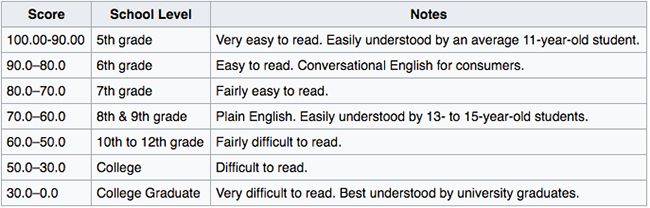
Chart from Wikipedia.
Using those scores
To improve your readability scores, try these tips:
- Break longer sentences into two or three shorter sentences.
- Use short words. Instead of using a long, multi-syllable word, look for a shorter word with the same meaning. The word “utilize” is a great example. In most cases, the word “use” means the same thing, but it’s shorter and has fewer syllables.
- Aim for an 8th-grade reading level for most web content. Even if you are writing for graduate students, a maximum grade level of 10th or 11th grade is a good rule-of-thumb. (Don’t forget that your audience is distracted, which lowers effective reading levels.)
When you pay attention to every word and every sentence, you’ll find you can often trim your writing to make it clearer and easier to read.
Web usability studies have shown that (almost) no one is reading your content. But people do want information from our websites. The truth is, the more readable and scannable you make it, the more likely you are to get your message through.
For overachievers
A free online tool, The Hemmingway App is another way to check your writing for readability. It gives you a grade level score and tells you which sentences are difficult to read.
If you want to read more about award-winning books that were written at a lower-than-average grade level, check out this article at Contently.com. It’s a lengthy read, but well worth it.
 Diane Austin
Diane Austin

