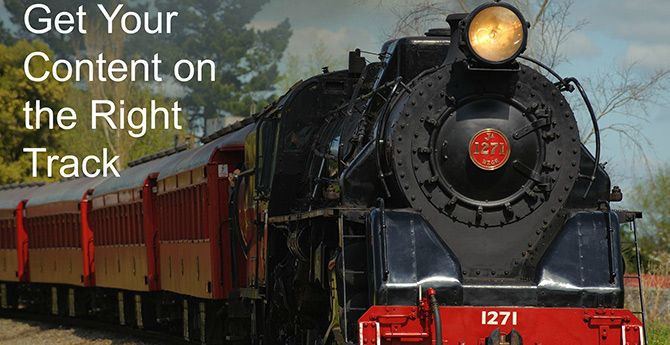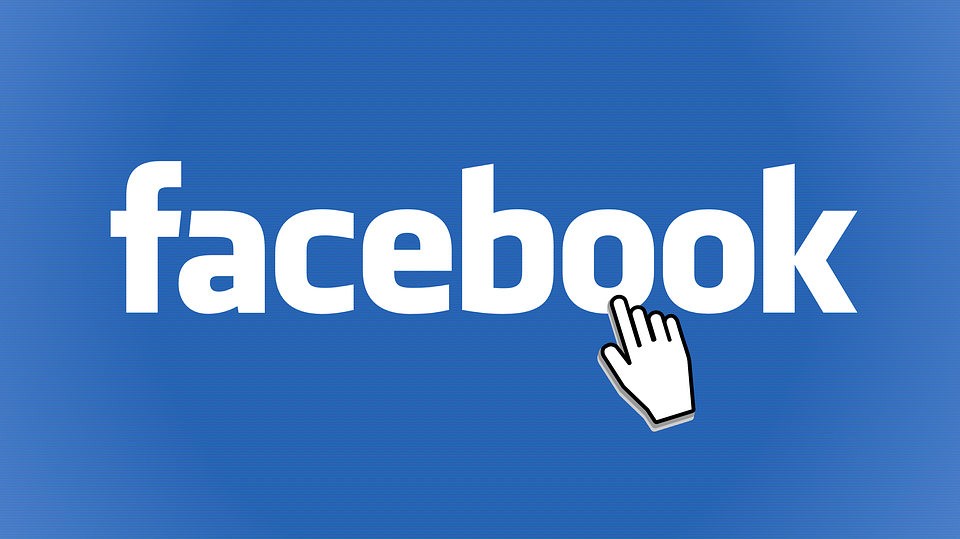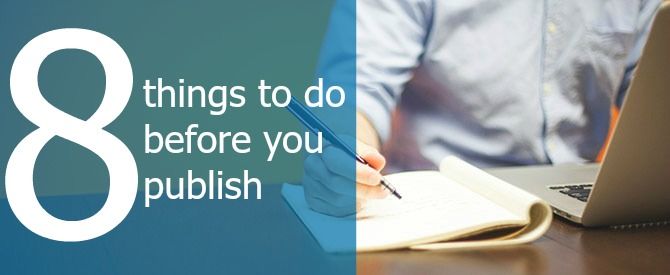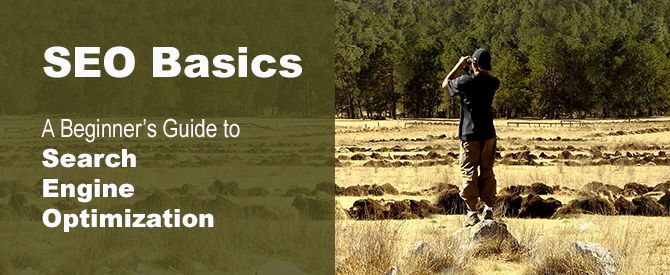Mobile-Friendly Webpages Are Coming!
By Kari Barton Mobile-Friendly = Responsive A “responsive” webpage means that the content will respond/rearrange depending on the device or screen size that the page is being viewed on. In other words, a horizontal scroll bar will never appear at the bottom of your page in tablet or mobile view. When a site is responsive, the content…
Write It So They Can Read It
By Diane Austin If someone asked you what reading grade level you should target when writing for a higher-ed website, what would you say? College, 12th grade, or maybe 10th? In a recent Web Content Blog post, Debra Torres wrote about the benefits of using Plain Language for the Web. She suggested writing on an 8th-grade…
Why Bio Pages Matter
By Debra Torres I was excited to take the novel-writing course offered by Writer’s Digest magazine and looked forward to see who would be teaching me. The school was pairing me up with a published author, and I thought it was a great way to learn from someone who had been down the same road I…
Your Website: Engine or Caboose?
By Jason Pope It was my fault that I was shocked. I was meeting a new employee from another department. He had taken our web user training class, and I knew that web content would be a significant part of his new role. “Our website is our top priority,” I told him. “And your work…
Facebook Dos and Don’ts
By Meredith Boyce You probably already know that your Liberty Facebook account helps to create brand awareness and also strengthens your relationship with students, staff, and the community. But did you know that your account could also be used to help recruit/retain students and even as a ministry tool? Recruiting/Retaining Students through Facebook Facebook…
Usability Testing: What, How, and Why?
By Kari Barton Recently, I was on a website and could not find the information I was looking for anywhere – not even after checking the FAQ page. It was so crucial that I find the information that I had to contact the company (with much frustration) to ask for it. That experience made me think to myself: Am I…
8 Web Manager Checkpoints
By Nathan Skaggs Creating and maintaining your web pages can be overwhelming, and sometimes the web doesn’t get the attention it deserves. This is understandable when you have a million other tasks that seem more pressing than a web page. However, visitors to your page don’t see it that way. It’s their first impression…
SEO Basics Guide For Beginners
By Diane Austin You’ve got valuable information on your webpages that your audience needs, but they can’t seem to find it. Before you submit a request for a new website design, a blog, and three new social media accounts, try applying some standard SEO techniques. What is SEO? SEO stands for Search Engine Optimization, and it…
Simply Said: Plain Language For The Web
by Debra Torres There’s a word that my Cuban mother-in-law uses in conversation that tells me when she’s ready to listen. And although I’ve tried and failed to learn Spanish many times, I do know that when this one rolls off her tongue, it means she’s all ears. The word is “dime.” It sounds like…
Walls Of Text: They Keep Your Users Out
By Kari Barton Do you have a lot of vital information to tell your users? Of course you do! But let’s communicate it better than providing the user with a giant wall of copy. They won’t read this dense text anyway because it’s too daunting and lacking that “information scent” which lets them know they’re on the right track….