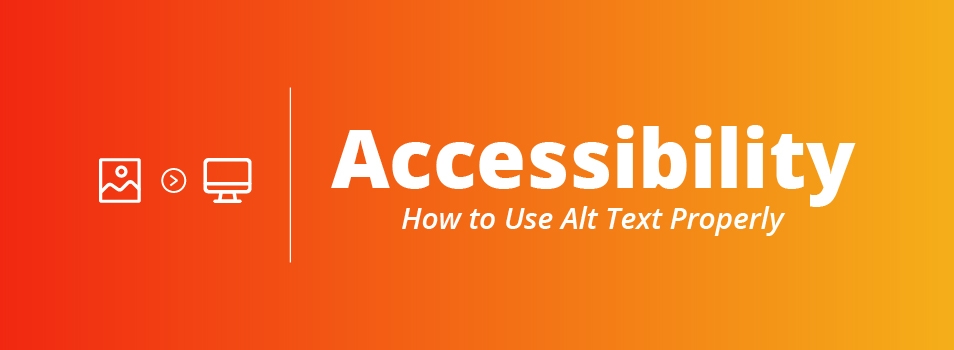Making The Web Accessible

By Diane Austin
Web accessibility refers to how easy it is for all people to use the web, regardless of cognitive or physical disabilities. In most cases, when we improve access for those with disabilities, we also improve the web for everyone else.
Provide text alternatives for images and videos
 Ask yourself if a blind person could understand what your web page is about.
Ask yourself if a blind person could understand what your web page is about.
What if you have a video on the page, but your website visitor has a hearing impairment? She can see the video, but can’t hear what is being said. Will the video make sense?
In each case, your visitor will rely on text to understand your content. If you provide a transcript or closed captions for your video, a hearing-impaired visitor can still understand it.
Visually impaired web users often use screen readers to navigate and understand websites. Screen readers rely on text and HTML markup to understand the web. Proper use of page titles, headings, and image alt text goes a long way to making web sites accessible for all people.
“Screen-reader users scan with their ears”
Just like sighted users scan web pages to find what they are looking for, people who use screen readers skim the page to find what they are looking for. In other words, “Screen-reader users scan with their ears,” said Ginny Redish and Mary Frances Theofanos in their 2003 “Guidelines for Accessible and Usable Web Sites: Observing Users Who Work With Screen Readers.”
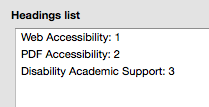 Experienced users often set the screen reader to work at a faster than normal reading pace when scanning. Most screen readers allow the user to jump from heading to heading to get an idea of the main ideas or to hear a list of all the link text on the page. You can see why “click here” isn’t useful taken out of context. Even worse is a page with multiple links called, “click here.”
Experienced users often set the screen reader to work at a faster than normal reading pace when scanning. Most screen readers allow the user to jump from heading to heading to get an idea of the main ideas or to hear a list of all the link text on the page. You can see why “click here” isn’t useful taken out of context. Even worse is a page with multiple links called, “click here.”
Learn more about web accessibility
We have put together a checklist of best practices for web accessibility as well as some handy browser tools for Chrome and Firefox to help you make your web pages more accessible. If you want to read more about web accessibility, check out WebAim.org or the Redish/Theofanos paper referenced above.