Social Media Icons
Social media icons are a great way to direct your users to your various platforms such as Facebook, Twitter, and Instagram. Below, you will find the official icons to be used when promoting social media.
Benefits of using these icons on Liberty.edu
- Users will get a better overall experience when browsing our site if the icons are standardized across all Liberty.edu department pages.
- Icons are recognizable.
Inserting icons on a page
- Find the social media icon you need below.
- Click the icon to open the image in a new tab and copy the URL.
- Open the page to edit. Paste the copied URL to place the icon on your page.
- To link the icon to your social media page, highlight the icon and click “Insert/Edit Link” from the toolbar.
- Paste the URL of your social media page and click the blue apply button to save
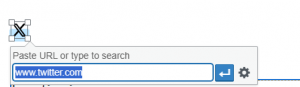
Social Media Icons