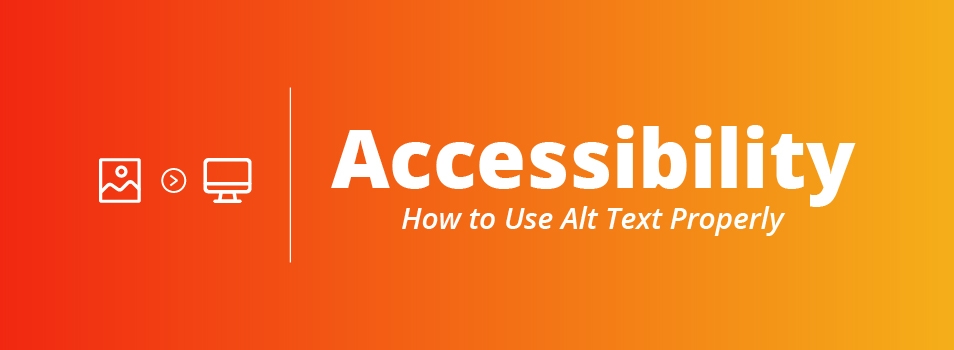Search Optimization: Delete Old Documents!

Have you ever done a search on liberty.edu and wondered why what you’re looking for doesn’t show up?
While there are multiple reasons this may happen, we’re going to focus first on one variable that is within our control and easy to fix: out-of-date content.
Did you know that any document (Word, Excel, PDF, PowerPoint, etc.) you upload into your Media Library is searchable? Therefore, even if you aren’t actively linking to that document on any webpage, it will still show up when someone searches our website.
SO, we are going to do a little early spring cleaning.
Please delete all old documents out of your Media Library before you leave for your Christmas vacation. If you want to keep some of these documents, save them to your computer and delete them out of the Media Library. The File Media Library is not a storage area; only documents actively in use on the website should be there.
If you do not delete old documents, the Web Design office will delete them for you. But, there are 253 Media Libraries to go through, and it would be so much nicer if we didn’t have to! Think of it as your Christmas present to us.
Be carful not to delete files in use on your site. WordPress does not notify you what files are and are not being used. Deleting a file that is in use on your site will result in missing images and broken links leading to error pages.
If you need help finding out if a document or image is being used on your site, contact us at the Web Content Team. We can use our find and replace tool to search your site for a specific file and let you know what pages may contain links to it.