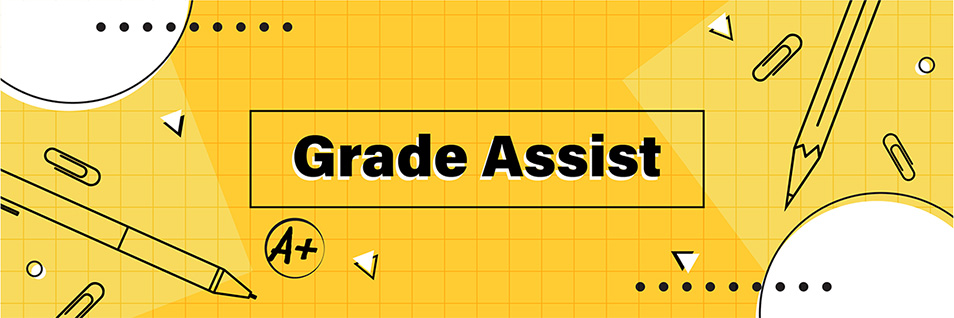
GradeAssist is a tool we use to provide formative instruction and detailed feedback to students on the problems evident in their academic writing. This software is being adopted by college professors, graduate students, tutors, and high school teachers to help students develop solid, college-level critical thinking and writing skills.
Instructions
All Residential and Adjunct Faculty are approved to use GradeAssist.
To install GradeAssist on your Liberty owned device, follow the steps below:
- Open Software Center.
- Locate the GradeAssist option you’d like to download.
- Select the application and click install.
- GradeAssist will appear in the Microsoft Word menu toolbar once installed.
If you do not have a Liberty owned computer, click here to request access.
For more information on using Software Center, review the Software Center Knowledge Base Article.
GradeAssist Chrome Plug-In 
The GradeAssist Plug-In is a web extension for grading assignments used to copy and paste comments into any text field while online. With the plug-in, you can enhance your speed, productivity, and efficiency when grading assignments, as well as make your feedback more consistent and detail-oriented. Please note that the Chrome Plug-in only works with APA formatting.
To learn how to install and utilize the GradeAssist Chrome Plug-in, watch the video below.