
Your pathway to technology excellence starts here!
Information Services offers a wide range of learning opportunities, from self-paced resources to interactive classes, designed to help you use university technology effectively. Interested in a department/group training session? Schedule an in-person or virtual training session by submitting your request through the button below.
For additional questions or if you need help scheduling a training session, email us at ittraining@liberty.edu.
Canvas Courses
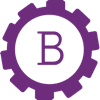
Banner Basics
This on-demand training course covers navigation, using forms/pages, and other basics of using Banner Admin. Participation in this course is required to gain permissions.
Note: Obtaining Banner permissions is a multi-step process. See the course for more information.
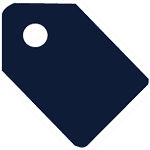
BuyLU basics
To gain access to advanced permissions in BuyLU, you must complete FIN 100, FIN 102, and FIN 210. To learn more and for more information on how to register for courses, please visit the Procurement page. Once the prerequisite classes are completed, you can request access using the button below.

Etrieve by Softdocs
Etrieve by SoftDocs is the document management system at Liberty University that eliminates the need for paper-based records and business processes, and is the virtual filing cabinet where adding documents, querying/searching, making annotations, and deleting documents takes place.
Note: Obtaining Etrieve permissions is a multi-step process. This is the first required step to obtaining Etrieve permissions. See the course for more information.

New Employee Technology Orientation
Get a valuable introduction to the university’s technology resources: software pre-loaded on your work devices, and additional titles available for free and easy installation, file storage and online collaboration tools, and resources available for free installation on your personal devices, including Microsoft Office Suites, Adobe Creative Cloud, and more!
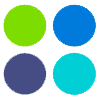
Qualtrics
Discover powerful Analytics with Qualtrics. Learn how to create and manage meaningful forms, record your analytics, and share your forms with the University.
Note: You must have permission from your Division Administrator (DA) before gaining access into Qualtrics. In the meantime, you may request access into the course using the button below.

WebDT Basics
This training course is a prerequisite to obtaining permissions to the WebDT system and covers the necessary information on managing screen content for your department. Users must view the videos found in Modules 1-5 and pass the final assessment located in Module 5 with a score of 100%.
Note: Obtaining WebDT permissions is a multi-step process. This is the first required step to obtaining WebDT permissions. See the course for more information.
Training Resources
Productivity Tools
Microsoft 365
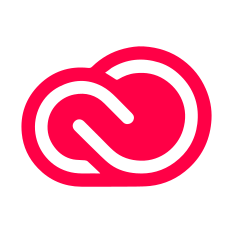
Adobe Creative Cloud
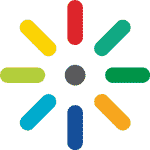
Kaltura

Dropbox

Webex
Academic Tools
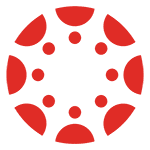
Canvas

CORE
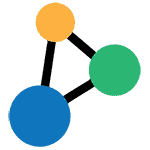
Concourse

CourseLeaf
Reporting Tools
Qualtrics
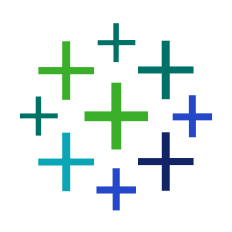
Tableau
IT Security Tools
