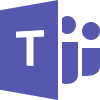Welcome to Microsoft 365
Microsoft 365 is a cloud-based productivity tool which integrates all of the features you need to collaborate, empower, and organize your educational experience.
Note: Microsoft Office software is included in your Microsoft 365 subscription as long as you’re a student or employee at Liberty University. For more information, visit Microsoft 365 FAQs.
Download Microsoft 365
Download and get started using your Microsoft 365 subscription today! You can install these apps up to 5 devices so you can access your work anywhere, anytime.
Highlights
Take advantage of Microsoft 365 by empowering your workflow with innovative office apps, intelligent cloud services and dependable security. As a student or faculty/staff member of Liberty University, you have access to this subscription at no additional cost.
- Software – Get access to the latest versions of the Microsoft Office Suite (Word, PowerPoint, & Excel), Microsoft Teams, OneDrive Outlook, & OneNote.
- Remote Access – Access your files anywhere, at any time. Download these industry-leading applications on up to 5 devices, and 5 mobile devices.
- File Storage – Make use of OneDrive’s unlimited storage for all your files in once place. With Microsoft Outlook for email, take advantage of 50 GB inbox storage.
- Collaboration – Organize your next team or group project by staying connected through video calls, chats, and scheduled meetings with Microsoft Teams.
- Data Sync – Share and sync your messages, calendar and files across all devices with OneDrive integration.
- Security – Microsoft 365 uses highly reliable encryption; feel secure that your documents and information is protected by HIPPA and FERPA compliance standards.
Still using Google Workspace? Liberty University strongly recommends transitioning to the approved Microsoft 365 suite to enhance security and ensure university-wide consistency. Click here to learn more about the advantages of M365.
Resources
Do you need help learning how to get the most out of Microsoft 365? Here are a few resources that may help: