Welcome to the IT Marketplace!
As a member of the Liberty University community – student, employee, or alumnus – the IT Marketplace offers you an online one-stop shop to find fantastic deals on all things tech, from software to hardware. Access the IT Marketplace today with your Liberty email!
Computer Recommendation
Do you need help finding the best computer for your major? We’re here to help you choose the perfect one.

Personal Hardware & Software Purchases and Downloads
All links on this page lead to an external vendor or Liberty-hosted website for orders and purchases.
IT Marketplace ThinkEDU
Discover the IT Marketplace through our ThinkEDU storefront! ThinkEDU offers discounted prices on laptops, iPads, iPhones, tech gear, accessories, software, and more.

IT Marketplace Hardware

Lenovo

Dell
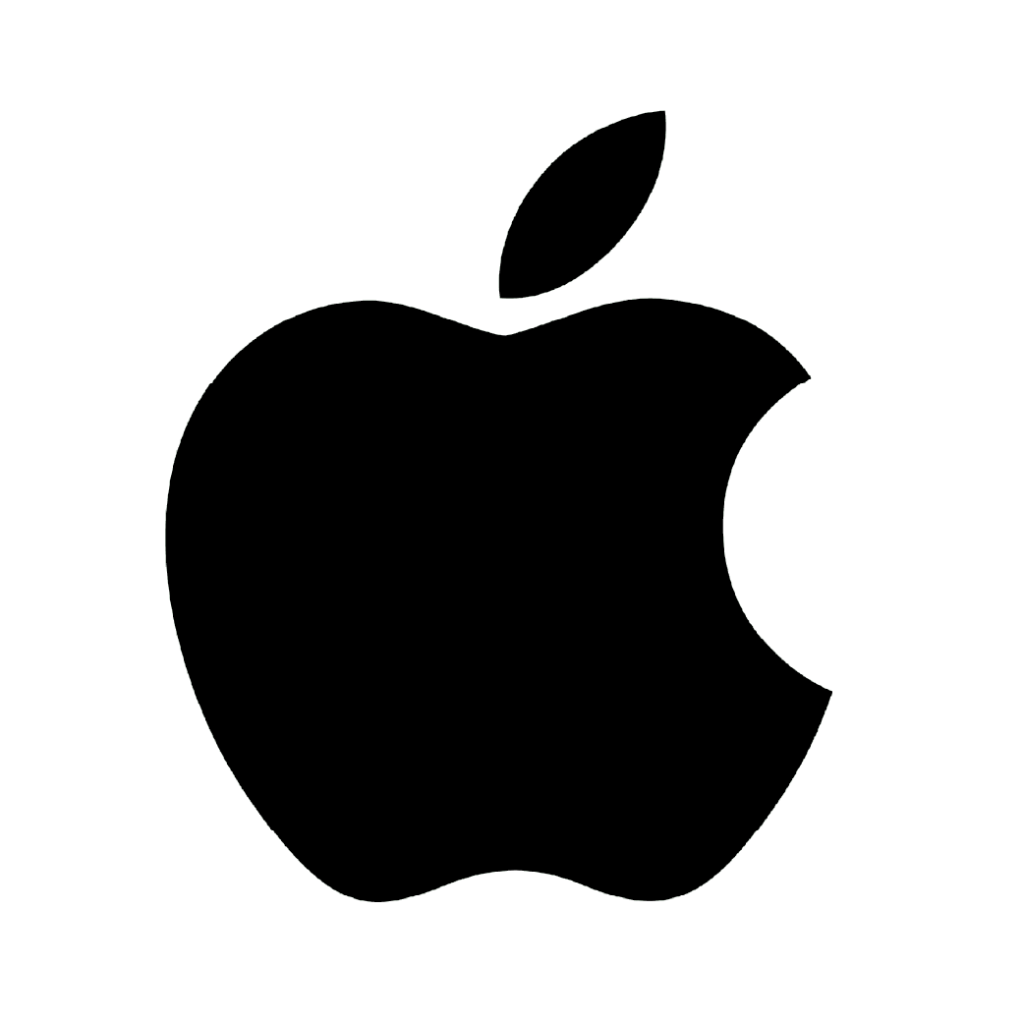
Apple
IT Marketplace Software
Microsoft Imagine Software
(Project, Visio, Access)
Wolfram Mathematica Software
JMP Software
Microsoft 365 Software
For current MBS Direct orders or assistance with software titles purchased before 7/30/2021, please click this link.
Institutional Purchases
Request and purchase new technology through our institutional purchasing program for your department:
Institutional Purchases
Computers & Hardware
Acquiring Software
Desk Phones
Mobile Devices
Network Drops
Accessories
Domains
Televisions, Projectors, and Satellite
Additional Resources
Check out some of our other resources to help you find the best solutions to your computer needs:
IT Surplus Computers
Choosing a Computer
Policies
Returns
Warranty
ThinkEDU Frequently Asked Questions
How do I sign in / create a ThinkEDU account?
How do I order from ThinkEDU?
How do I find the product key for my purchased software?
What is ThinkEDU’s return policy?
How do I purchase SPSS through ThinkEDU?
Customer Support
Need assistance with the IT Marketplace? We’re here to help! Check out the resources below to help us guide your customer support experience.



