
The myLU portal provides you with a personalized, user-friendly experience on both desktop and mobile platforms. It organizes content so that you can access personalized updates and LU campus news all in one convenient location.
Access myLU

Organized Navigation
Navigation has been re-organized to better fit your needs. By utilizing Sets, information is now categorized by specific groupings rather than having a full list of app pages.
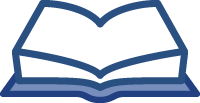
Academics – Get everything you need to stay on track during the semester.
- Register for class
- View course announcements
- Check your Degree Completion Plan
- Access the JFL Library

Athletics – Check out what’s going on in the world of Liberty Sports!
- Get score updates
- Check schedules
- Buy Tickets to your favorite sporting events
- Club Sports updates

Student Life – From 24/7 prayer to fitness, the Student Life set has all the accommodations to make campus life easy.
- Campus maps & buses
- On-Demand rides
- Flames Pass
- Find a job or internship using Career Finder

Finance – Access snapshot estimates of Financial Aid award packages to stay up to date and review college costs.
- View Financial Aid summary
- Filter Financial Aid per academic year
- View missing financial documents
- Check aid award messages

Dining – Hungry and want to grab a bite to eat between activities? Check out all of your food options!
- Check menus on the go
- Provide dining feedback
- Check hours of operation

Media – Want to go to that big event on campus but have to study? Stay connected with live media.
- Campus event live stream
- Sports live streaming
- Campus live cams

IT – Everything you need to know about LU’s technology services in one location.
- Connect with the IT HelpDesk to receive technical assistance
- Do-it-yourself technology tutorials through HelpDesk DIY
- Shop the IT Marketplace for discounts/educational pricing on technology products

Relevant Updates
The newsfeed in myLU is a place for you to view information about your upcoming academic schedule while simultaneously keeping up with the happenings around campus.

Ease of Access
See a quick view of items associated with your current academic career. Easily access your email from the home screen and respond quickly while on the go.
Training Resources
We’ve made it more convenient for you to stay up-to-date with various activities and events here at Liberty University. Take advantage of a seamless myLU experience across desktop and mobile from your phone or tablet. With app page updates and improved navigation, the myLU app has been redesigned for the modern user.
Desktop Overview
Mobile Overview
Widgets in myLU
Customizing Newsfeed Settings
Customizing Navigation Sets
Digital Successors
myLUOA
For more information on the new myLUOA platform, check out the following videos and training documents:
Widgets in myLUOA
Student Training
Parent Training
Affiliate Training
Technical Support
If you run into any issues and need technical support on myLU, please contact the IT HelpDesk.

Download the App Today!


