
Adobe Creative Cloud
Adobe Creative Cloud is a comprehensive platform that provides everything you need to create and manage designed content across various platforms. With a Creative Cloud subscription, you can access a full suite of creative desktop applications for digital imaging, design, web development, video production, online services, and storage solutions. Best of all, you can enjoy the latest updates, new features, applications, and services immediately upon release!
Adobe licenses provided by the university are only available for eligible students in qualified courses and select Liberty employees. Please refer to the ‘Are you Eligible’ section for more information.
Are you Eligible?
Eligible students include those enrolled in a course under the School of Communication & the Arts that requires the use of the Adobe Creative Cloud. Students enrolled in an eligible course outside of this school may receive access for the duration of the approved course’s term. Please note that your Adobe license will expire approximately 2 weeks after the eligible course ends.
Students enrolled in a course that does not require Adobe Creative Cloud must purchase a subscription or use the Creative Cloud apps at one of the computer labs or classrooms across campus.
Download

Eligible Students
Are you a student enrolled in an eligible class? Sign-In and download the apps now!

Liberty Employees
Do you need Adobe CC for a class or work? Submit a request to get access!

Ineligible Students
Not enrolled in an eligible class? Purchase Adobe CC for $24.99/mo billed annually.
Installation Instructions
Adobe Creative Cloud software is available to select members of the Liberty community. To begin the installation process, uninstall all old Adobe product versions from your computer. To uninstall the Adobe software, visit the HelpDesk DIY article: How do I uninstall Adobe CC Apps to make way for new versions?
If you do not have any Adobe CC products, you may skip the uninstall process and continue with the installation instructions.
Adobe Express
Are you ready to create and share your story? Unleash your creativity with Adobe Express! Adobe Express is a tool that does not require a paid subscription to Adobe Creative Cloud and is available on desktop and mobile devices.
To get started, you will need to create a standard free Adobe account.
With Adobe Express, you can:
- Create anytime, anywhere as you work across your desktop and mobile devices.
- Design flyers, posters, social media posts, and more using Adobe Express templates and stock imagery.
- Edit and create videos using a simple drag-and-drop editor to combine your clips, images, and music.
- Plan, preview, and schedule your content using Adobe Express’s content scheduler.
- Access photo editing tools with ease to remove backgrounds, animate images, resize content, and more.
- Use generative AI to generate images from text, replace objects in images, and add effects like textures, gradients, and more!
Adobe Training
Do you want to elevate your Adobe knowledge? Adobe offers several resources to help you learn more about the Creative Cloud. These resources provide support, training, and certification options for those with an Adobe account. For more information, explore the helpful resources below.
Need Assistance?
Need technical assistance? Liberty’s HelpDesk is here to help! Our technicians can help you install Adobe and troubleshoot any issues you might experience.
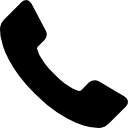
Call to speak with a knowledgeable Helpdesk Technician
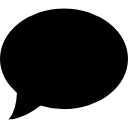
Chat online with a knowledgeable HelpDesk Technician
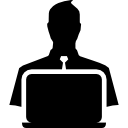
Review HelpDesk DIY articles with step-by-step instructions
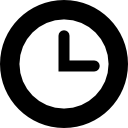
Find more information on campus support hours and locations
How To Cancel Personal Adobe Subscriptions
If you are an approved user looking to cancel your personal Adobe Creative Cloud subscription to use Liberty’s provided Adobe account, please follow the cancellation process outlined below.
Please note that Adobe does not provide refunds, so promptly canceling your annual or monthly membership is essential.
Step-by-Step Cancellation Instructions
- To cancel your annual membership at any time, click here to contact Adobe and sign in with your personal Adobe ID and password.
- Next, choose the “Cancel your trial or plan” option from the support page.
- After selecting the option, follow the instructions to cancel your subscription.
For more information, visit the Cancel Your Creative Cloud Membership support page.
What’s Free Without A Creative Cloud Subscription?
Adobe CC apps, such as Adobe Express, Photoshop Express, Fresco, Premiere Rush, and Character Animator, are free to download via the Apple App Store or Google Play Store. You do not need a subscription; just sign up for a free Adobe account. It is also recommended that you create your free Adobe account using your personal email to prevent losing access to files or disruptions in Adobe usage.
Frequently Asked Questions (FAQs)
Am I eligible for an Adobe subscription through Liberty University if I’m not a residential student?
If you are an LUOA or LUO student enrolled in an eligible course, you may receive access to Adobe Creative Cloud for the approved course’s term.
How long do I have to access my Adobe files after my eligible course ends?
Your Adobe license will expire approximately two weeks after the eligible course ends. To ensure that none of your work is lost, download and back up any Adobe files you want to keep after the course’s conclusion.
Do I have access to Adobe after graduation, or if I leave the university?
Your Adobe license will expire approximately two weeks after you are no longer enrolled in an eligible course. To continue using Adobe, you must create a new account and purchase a personal subscription.
What if I am an employee looking for a document reader like Adobe Acrobat, but do not need all the apps included in Creative Cloud?
As a Liberty employee, you can access an alternative Adobe license called Adobe Document Cloud. For more information, visit Liberty.edu/AdobeSign.
