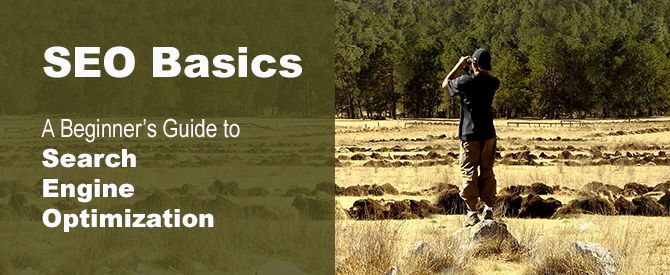Usability Testing: What, How, and Why?
By Kari Barton Recently, I was on a website and could not find the information I was looking for anywhere – not even after checking the FAQ page. It was so crucial that I find the information that I had to contact the company (with much frustration) to ask for it. That experience made me think to myself: Am I…
SEO Basics Guide For Beginners
By Diane Austin You’ve got valuable information on your webpages that your audience needs, but they can’t seem to find it. Before you submit a request for a new website design, a blog, and three new social media accounts, try applying some standard SEO techniques. What is SEO? SEO stands for Search Engine Optimization, and it…
Simply Said: Plain Language For The Web
by Debra Torres There’s a word that my Cuban mother-in-law uses in conversation that tells me when she’s ready to listen. And although I’ve tried and failed to learn Spanish many times, I do know that when this one rolls off her tongue, it means she’s all ears. The word is “dime.” It sounds like…
Walls Of Text: They Keep Your Users Out
By Kari Barton Do you have a lot of vital information to tell your users? Of course you do! But let’s communicate it better than providing the user with a giant wall of copy. They won’t read this dense text anyway because it’s too daunting and lacking that “information scent” which lets them know they’re on the right track….
Eliminating Your FAQ Page
by Nathan Skaggs Users expect to find the information they’re looking for when they visit your page. So why send them somewhere else like an FAQ page? The best way to give users the information they need is to include it on your page. If users are having a hard time finding an answer on…
How To Clean Up Content ROT
By Diane Austin The new year is a great time to clean up your department web pages and declutter your Media Library. By keeping only the things you really need, you can simplify and streamline the job of web maintenance. Start by getting rid of ROT – Redundant, Outdated, and Trivial content. Here’s a brief guide to…
Making Academic Pages Great For The Web
Did you know that your web content has the power to invite, inspire, and engage your page visitors? And yet content can also exclude, bore, or frustrate them. That’s because (even on the web) how we say something is just as important as what we say. And finding out how to say it specifically for…
Your Most Important Page
By Debra Torres You’ve just created a beautiful home page for your department’s site, and you’re feeling pretty confident about it. The page has targeted, web-friendly text that follows the Liberty University Voice and Tone Guidelines and even has a compelling call to action. You’ve done your job, and you know that as people land on your home page, they’ll have everything they…
Making The Web Accessible
By Diane Austin Web accessibility refers to how easy it is for all people to use the web, regardless of cognitive or physical disabilities. In most cases, when we improve access for those with disabilities, we also improve the web for everyone else. Provide text alternatives for images and videos Ask yourself if a blind…
Feature vs. Benefit-Driven Copy
By Debra Torres People search for benefits When we search the web, we often seek information, products, and services that will benefit us by answering our questions, solving our problems, or healing our pain. In short, we use the web as a tool to help make our lives better. For example, just yesterday my husband…