Scheduling Appointments in Handshake

In this article we will walk you through how to schedule an appointment in Handshake. This is the next installment in our short series to help you get started on Handshake. If you have not already claimed your Handshake account, follow this link to the previous article along with a number of other resources.
Career Services is using the appointment feature in Handshake. Using this feature offers many benefits and allows you to request new appointments, keep track of upcoming appoints, and review past appointments all within the appointments tab.
Having all your appointments in one place streamlines the process and helps keep everything organized especially when schedules can get busy.
Here are 3 ways to help get you started:
1. A quick walk-thru video tutorial (2 mins.)
2. Read the article below complete with details and more resource links.
3. Attend a live, hands-on workshop where we walk you through every step in this process and other features found Handshake.
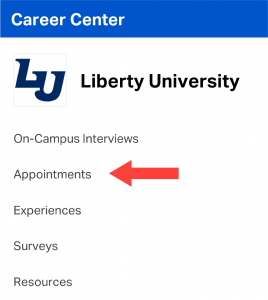
View Existing Appointments
To view existing appointments, click on Career Center menu option in the top corner of the page or on the Square in the middle of the page.
In the mobile app, click on the School icon at the bottom of the screen and the appointments will appear similarly to the desktop experience.
From there you are able to see the status of all appointments.
- Requested: Your appointment is waiting for a response from the career services center, make sure to keep an eye out for an approved or declined status.
- Approved: Your appointment was approved and is on schedule. If you need to cancel your appointment make sure to update the status.
- Declined: Your appointment has been declined, you can reach out to the career center and request a new time or discuss the reason it was declined.
- Completed: Your appointment was completed and you can view comments and activity in the appointment details section.
Click on the appointment name to open the details, if you have questions or follow up items you can post them in the appointment comments section.
 Requesting an Appointment
Requesting an Appointment
To requesting a new appointment, click on Career Center menu option in the top corner of the page or on the Square in the middle of the page.
On mobile, click on the School icon at the bottom of the screen and the appointments will appear similarly to the desktop experience.
From there you will see a list of all upcoming and past appointments.
Click on the blue Schedule A New Appointment button. (This works on both the desktop and mobile.)
Afterward, choose a category based on the school or degree. Then choose an appointment type with either a 30 or 60 minute meeting length.
Handshake automatically lists the availability the week by week for the correct career coach for you. Then select the day of the week and Handshake will update with time slots according to the meeting length requested.
Once you select the day and time, Handshake will ask you to fill out a series of short questions so your appointment time is tailored to you.
We realize that schedules can be difficult to manage and that time is important to everyone. For this reason, career coaches are able to meet in person, during office hours, as well as meet virtually on the phone or through video chat. Taking the time to complete the short questionnaire will help provide the coach with a better insight on how to best serve your needs.
After finishing the short questionnaire, click the submit button to send the appointment request. When the appointment request is approved, an email is sent to you as a confirmation.
As you can see there is a lot that Handshake can do and even more that you can do with it. If you have not already downloaded the app, click below from either the App Store or Google Play.


For even more resources or if you prefer a more personal and hands-on experience with Handshake, attend one of our workshops shows you exactly what you need to find your success. Click here to find the next workshop.
And of course, if you have any questions about this topic or others, reach out to Career Services at careers@liberty.edu and we will help you discover ways to make the most of your career.
