Quarterly Workday Insights – August 2025

August 2025
Our Quarterly Workday Insights provide information on topics that you need to know about, including upcoming changes, reminders, and helpful reports. See each of the sections below to find out more. You can also visit our Workday page for more information at any time.
If there are any topics that you would like to have covered, please email HR@liberty.edu and let us know!
What’s New?
Workday Help
On Aug. 4, 2025, Workday Help launched! This new tool is designed to streamline HR processes and serve as your go-to resource for HR-related questions and requests.
With Workday Help, you can:
- Search our centralized knowledge base for quick answers to common questions.
- Submit cases directly to HR and track their progress.
- Communicate with HR through a clear message thread.
- View all of your HR cases in one place for easy reference.
To learn how to submit a Workday Help case, simply search “How to create a case” in Workday or watch the video below.
Note: Many HR requests that were previously handled in ServiceNow — like correcting start dates, opening evergreen requisitions, or deleting supervisory organizations — have now moved to Workday Help.
Please refer to the chart below for clarification on what requests have moved and what remains in ServiceNow.
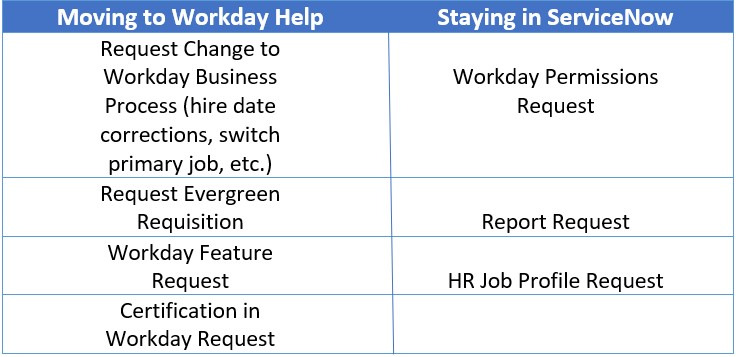
Results of Your Survey Responses
In the last Workday Quarterly Insights release, we asked for your feedback on Workday training. Thank you to everyone who participated in the survey! We would like to highlight some of the actions taken as a result of your responses.
QuickTips in Workday
You may have already seen QuickTips in the “Change Job” and “Termination” business processes. These helpful text boxes, marked with small question-mark icons, are embedded in the individual steps of each business process to provide context and detailed guidance.
More QuickTips are coming soon!
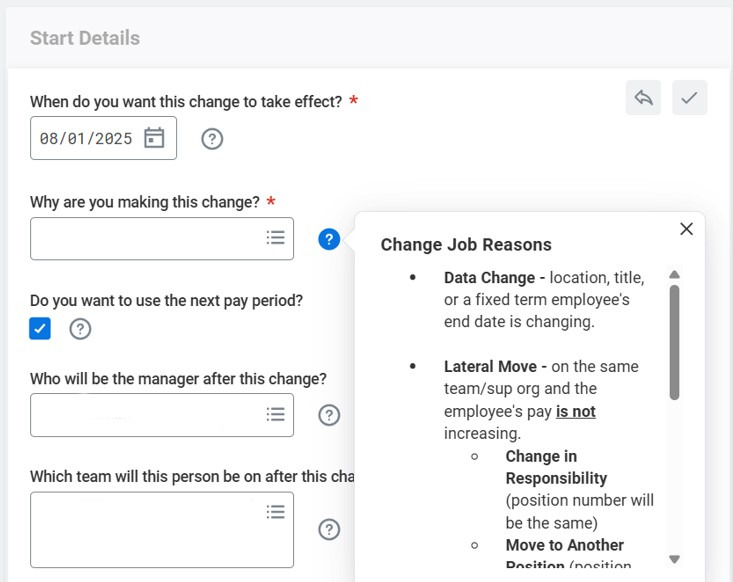
Back to School Series
We created a short video series to address common areas of confusion. You can find more details on this series in the “Did You Know” section and be sure to check out all the videos here.
Student Hiring Workshop
In July, the recruiting team hosted a live workshop that covered recent updates to the student hiring process and included a demonstration.
The recording and PowerPoint from this workshop can be found on the Workday Recruiting Canvas course under “Additional Resources.”
Job Changes for Employees on Leave
Effective immediately, standalone compensation changes and job changes cannot be initiated in Workday for employees on leave.
If either process is submitted with an effective date during the leave period, Workday will display an error and block the submission.
Please wait until the employee returns from leave to initiate these changes.
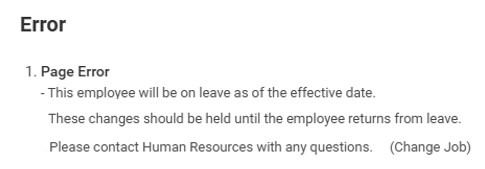
Did You Know?
Recruiting Flow Charts
Need a quick visual of the steps and approvals in the hiring process?
The Workday Recruiting Canvas course has flow charts for the five different job application/hire processes – organized by employee type.
These flow charts can be found at the bottom of the “Job Application & Hire Process” module.
Back to School Series
In July, our two-season Back to School series was released, providing additional training on common Workday questions.
Season 1: Recruiting Topics
- Overview of Hire
- Tips & Tricks for Offer
- Navigating a Candidate Profile
- Understanding Dispositions
- Student Hire Updates
Season 2: Broader Workday Topics
- Moving Summer Temps
- When to Create a Job Requisition
- Edit Position Restrictions
- Workday Help
These videos are 1-3 minutes long and intended as a quick refresher and to boost your confidence navigating these Workday business processes.
Quick Reminders
Unavailable to Fill
If you notice a tab within a supervisory organization called “Unavailable to Fill,” here are a few possible reasons:
1. The position has a future-dated fill.
For example, if a candidate is being hired into the position and has made it to “Ready for Hire,” the position will show up in “Unavailable for Hire.”
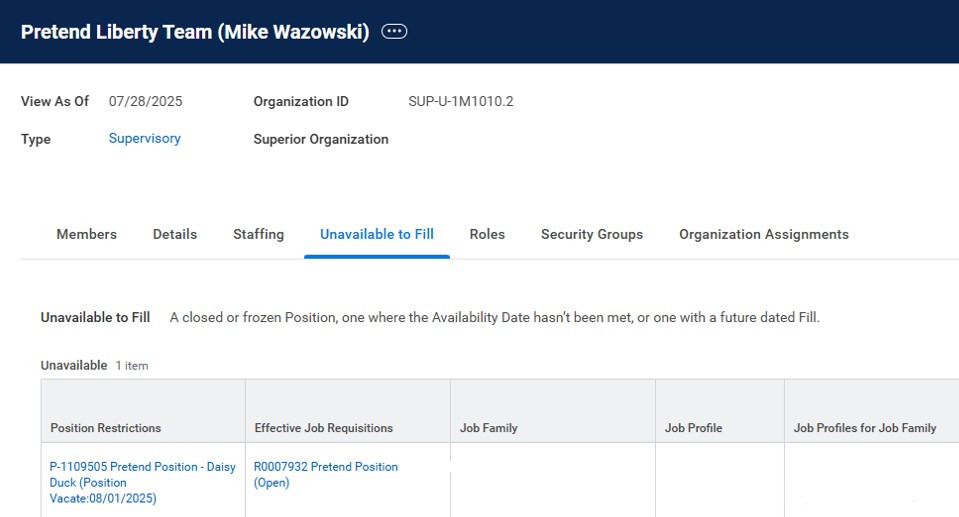
2. The job requisition start date is future-dated.
For example, if the job requisition start date is not for another two weeks, the position will be considered “Unavailable to Fill.”
Terminating Student Workers with Additional RA Job
As the school year begins, you may notice some student workers also hold a Resident Assistant (RA) job in Workday.
If you have an RA student worker that who terminating from their student worker role, please take the following steps:
- Submit a Workday Help case before initiating the termination. HR will end the RA job in Workday temporarily to allow you to process the termination.
- Once the case is complete, proceed with the termination.
- After the termination, HRIS will convert the RA role to a contingent worker — no action is needed on your part.
Hiring Student Workers with current RA Contingent Worker contract
If an RA is a current contingent worker in Workday, you can still hire them as a student worker. Follow the normal hire steps for student workers.
In Ready for Hire, you will be prompted to enter an end date for their contract. This does not impact their RA status. They simply cannot have both a contingent worker and employee profile at once.
Enter the end contract date as the one day prior to thier hire date.
- For example, if their hire date 8/30/2025, their end contract date will be 8/29/2025.
No further action is needed by the hiring department. HR receives a weekly report identifying RAs who need their RA role added to their worker profile. This will be updated on the backend.
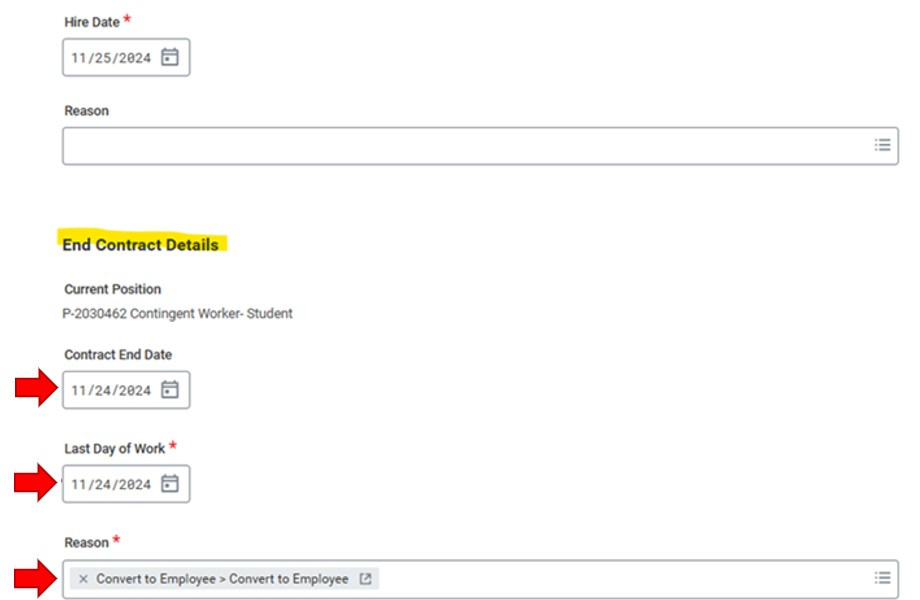
View the knowledge article for RAs in Workday here.
Avoiding Duplicate Transfers
If a candidate is transferring to another role via the job application process, be careful not to initiate a separate job change from their profile.
Example: Mickey Mouse is moving from IT to Marketing. Mickey applies for the Marketing role and progresses through the application steps (interview → offer → ready for hire).
If someone starts a stand-alone job change during this process, it causes delays — the stand-alone process must be canceled before the offer can proceed.
Tip: Check the candidate profile to see where they are in the process. If unsure, reach out to your recruiter for help.
Gift Incentives
To report gifts provided to employees or students, departments must complete the Incentive Giving form. This allows Payment Services to coordinate with HR for potential 1099 or W-2 reporting.
When using university funds to provide a gift, please follow the appropriate process:
- For LU students or employees, use the Apex form.
- For non-LUID recipients, use the paper form.
Instructions for each are available in the Procurement Document Library.
Important: Once your department budget manager approves the submission, an automatic email will be sent to the gift recipient. For details on the email format, refer to the Procurement Document Library. Your department budget manager can return the submission, if necessary. Please note that once submitted, no additional submission to the HR Disbursement Tool is needed, as it occurs automatically.
Tax Reporting Requirements
- Cash gifts to employees are fully taxable and must be reported on their W-2.
- Tangible gifts with a total value of $100 or more in a calendar year are also considered taxable income and will be reported on the employee’s W-2.
These reviews are part of the standard gift incentive reporting process.
Reporting Spotlight
Work-Study Student Eligibility
To check a student’s current eligibility in real time, review the “Work-Study Student Eligibility” report.
You can find the report here, and following these tips may help:
- Make sure you select the correct aid year.
- If the student is not currently employed by Liberty, locate them under the “N/A” tab using their LUID.
- To review your department’s current work-study students, expand the section under your department’s budget code.
Full link to report: https://lussrs01.university.liberty.edu/Reports/report/Banner/FinancialAid/FinancialAidWorkStudyV1/WorkStudyEligibleStudents
This guide walks you through using the “Work-Study Student Eligibility” report.
If you have any questions, please email Financial Aid.
In-Progress Candidates (Offer to Hire)
Want a quick way to monitor candidates moving from “Offer” to the “Ready for Hire” stage? The “In-Progress Candidates (Offer to Hire)” report gives you a centralized view of where your applicants are in the process – showing if a candidate has a pending task to complete, their scheduled hire date, their recruiter, and more. You can filter the report by requisition or candidate stage.
If you’re working with student hires, refer to the “In Progress Student Candidates (Offer to Hire)” report for a tailored view.
Past Quarterly Workday Insights can be viewed here:
April 2025 Quarterly Workday Insights