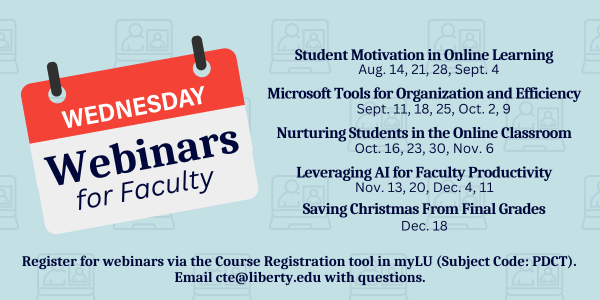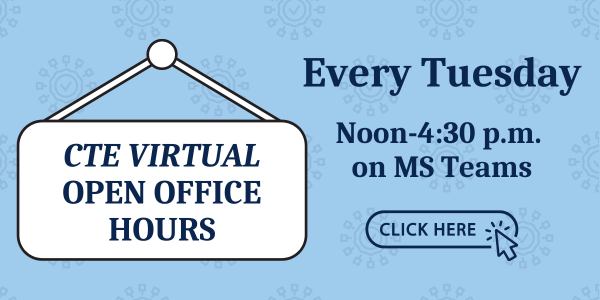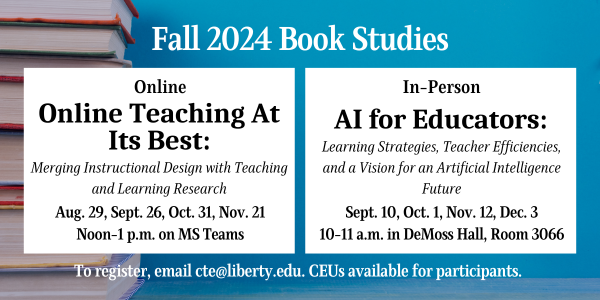Fall 2024 Newsletter

Director’s Welcome
Dr. Alexandra Barnett, Director of Teaching Excellence
Dear Faculty,
Welcome back! As we begin another exciting academic year, we are delighted to continue our journey toward teaching excellence with you! Your dedication and passion for teaching are foundational to our mission to Train Champions for Christ. The Center for Teaching Excellence is here to support you in that mission. As such, we will continue our commitment to faculty training, mentoring, professional development, and collecting and disseminating information that promotes excellence in teaching at Liberty University. Please check out our Faculty Development Guide for opportunities to grow your teaching toolbox. We would also love for you to stop by our office in Demoss Hall 3066 for one-on-one meetings or email cte@liberty.edu any time to schedule a one-on-one consultation on teaching or teaching technologies, a Teaching Analysis Poll (TAP), or a teaching observation.
Thank you for your continuous hard work and enthusiasm for our students. Please know we are praying for you! Together, we will make this academic year our best yet!
The Importance of a Well-Worded Student Email
Dr. Tom Doss, Assistant Director of Teaching Excellence, Teaching Consultant

As a faculty member, sending an effective email to nudge students to complete their assignments after a deadline can make all the difference.
Excellent written communication in an academic setting can enhance student engagement and success. When emails are clear, courteous, and concise, they assist in fostering a positive learning environment. In Proverbs 15:23 we read, “A person finds joy in giving an apt reply— and how good is a timely word!” (NIV). Delivering the right words at the right time through email is one way to do this. You can create emails that effectively encourage students to complete their assignments and thrive in your classes by following these tips:
Create a captivating subject line. Something like “Heads Up! Your Assignment Needs You – Full Credit Awaits!” grabs students’ attention and helps them understand what the email is about. Next, keeping the tone of your email respectful and professional throughout the email is key. Even though you are addressing a missed deadline, it’s important to avoid sounding stern or accusatory. Instead, focus on being supportive and encouraging.
In the body of the email, begin with a warm greeting and show a touch of empathy to make students more receptive to your message. State which assignment they missed and why this is important. Then, give a “call to action.” An example of this might be, “The Reflective Essay assignment you missed should only take 30 minutes to complete. Would you be able to have this submitted by this Thursday night, 11:59 p.m.? This puts the ball in the student’s court and allows them to improve their work. Be sure to invite students to reach out with any questions. This shows that you are there to support them, not just enforce deadlines. Include an uplifting verse of Scripture that applies to the subject matter of your email and assure your students that you are praying for them.
Politeness and encouragement go a long way. Thank students for their efforts and gently remind them why completing the assignment is crucial for their learning and grades. Before hitting “Send,” take a moment to proofread your email to ensure everything is written succinctly, professionally, and kindly.
Timing can also play a crucial role in ensuring your email gets noticed by your students. Research indicates that emails sent during mid-morning or early afternoon are more likely to be read promptly because these times typically align with students’ peak productivity and engagement periods. Email marketing company, Mailchimp (2023), suggests that emails sent between 10:00 a.m. and 2:00 p.m. have higher open rates, as students are likely to check their inboxes during breaks or downtime between classes and other activities.
Fortunately, tools in Outlook can help faculty schedule emails to be sent during these optimal times. Outlook allows you to delay the delivery of your email, ensuring it lands in your students’ inboxes at just the right moment. To learn how to delay send in Outlook, PC users can view this tutorial and Mac users can view this tutorial.
If you want to send a reminder to multiple students in a course who have missed an assignment deadline, the “Message Students Who” feature in Canvas Gradebook is an effective tool for doing so. Reference our PDF on how to use “Message Students Who” for additional resources.
Here’s an example of a good email that nudges students to complete their assignments:
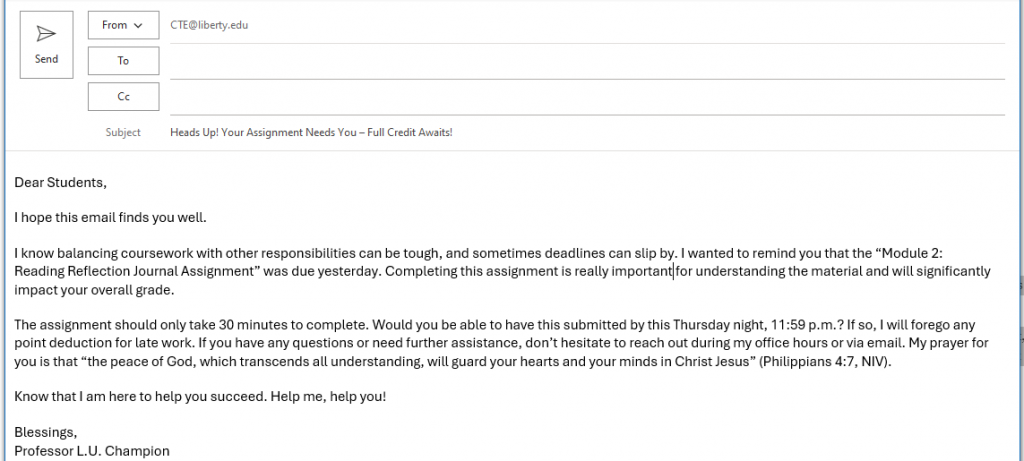
So, next time you need to send a reminder, remember these pointers. A well-crafted email sent at the right time can really make a difference in keeping your students engaged and on track.
References
Mailchimp. (2023) “What is the best time to send an email blast?”. Mailchimp. Retrieved July 9, 2024, from https://mailchimp.com/resources/insights-from-mailchimps-send-time-optimization-system/
Active Learning: Effective Teaching and Learning

Kjell Fenn, Teaching Consultant
“Active learning, as a concept, deals with teaching and learning methods that give students agency and thus multiplies their engagement in their learning activities” (Enomoto & Warner, 2022, p. 14-15). Active learning focuses on how students learn, not just on what they learn. It is concerned with students’ active participation and engagement in the learning process.
Since active learning enhances student performance, collaboration, and communication (Lees-Murdock et al., 2024), faculty should incorporate it into their teaching whenever possible.
Here are three active learning strategies:
- Think-Pair-Share: To employ this strategy, provide a prompt and give time for students to think or write (e.g., for one minute) about it. After engaging with the prompt on their own, ask students to form pairs to share their thoughts (e.g., for three to five minutes). The pairing can be random, self-selected, or teacher-selected. Finally, ask students to share their thoughts with the whole class to get even more activity (e.g., three to five minutes).
- Exit Tickets: Before students leave class, the instructor provides a prompt, and students reply by writing their thoughts on paper or electronically (e.g., discussion board or Top Hat) and submitting this to their instructor. Sample prompts include:
- The most important thing I learned today was . . .
- The way I can apply today’s lesson to my life is…
- Here are my thoughts about today’s topic . . .
- The thing that surprised me about today’s lesson was . . .
- I understood the lesson (or concept) when. . .; I liked it when . . .; I didn’t like it when . . .
- Today’s lesson reminds me of . . .
- Lively Discussions: For residential classes, including synchronous remote ones, promote active listening and use open-ended questions that require dialogue and explanation.
- Active listening is giving full attention to what someone is saying to demonstrate acceptance and validation of that person. To listen actively, focus on the intent of the conversation, pay attention to your body language (e.g., maintain eye contact, smile if appropriate, nod your head), give encouraging verbal cues (e.g., “mmhmm” or “I understand” or “That’s good”), clarify and paraphrase what’s been said (e.g., “You are suggesting that the protagonist is to blame for the catastrophe”), and ask questions (e.g., “Can you tell me more about that?”).
- Open-ended questions require more than a simple yes or no answer. They allow and encourage detailed and elaborate responses. Open-ended questions are often asked as a statement that needs (e.g., “Describe the culture of the region” or “How can you apply the concept we just learned about?”). For online classes, open-ended questions can be used in announcements, and discussion posts and replies.
If you are looking for additional ways to promote active learning in your classes, CTE offers related workshops throughout the year. Faculty can also schedule a one-on-one teaching consultation for more ideas on incorporating active learning in the classroom. If you have any questions, please do not hesitate to email cte@liberty.edu.
References
Enomoto, K., & Warner, R. (Eds.). (2022). Active learning in higher education: Student engagement and deeper learning outcomes. Libri Publishing Ltd.
Lees-Murdock, D. J., Khan, D., Irwin, R., Graham, J., Hinch, V., O’Hagan, B., & McClean, S. (2024). Assessing the efficacy of active learning to support student performance across undergraduate programmes in biomedical science. British Journal of Biomedical Science, 81. https://doi.org/10.3389/bjbs.2024.12148
Focus on Faculty: Dr. Andrea Smith

Online Chair, Associate Professor
School of Aeronautics
Years of Service: 6 years
Favorite Scripture: Job 23:8-12
Dr. Andrea Smith serves as the online chair and an associate professor in the School of Aeronautics. She is a 2024 recipient of the President’s Award for Excellence in Teaching and was recently appointed as a 2024-25 CTE Faculty Fellow.
In her pursuit of teaching excellence, Smith continuously seeks to enhance content and classroom delivery in courses offered by the School of Aeronautics. Considering technology integral to aviation training, Smith has championed the inclusion of Virtual Reality (VR) technology, assisting in course design, and working to integrate technology into curricula. As one colleague noted, “Dr. Smith is a constant force toward adoption of VR which has tremendous impact and potential in Aviation training.”
As the online chair and a professor, Smith pushes her students to reach their potential, a crucial skill in the online higher education environment. One student commented that “Dr. Smith emphasized and facilitated my fundamental maturation from an undergraduate and master’s short-term mentality where assignments are tasks and courses are checked boxes. She introduced me to the doctoral perspective of assignments as vehicles to explore and acquire the tools to become a scholarly researcher.” Her ability to bring out the best in her students in educational situations demonstrates her desire to further Liberty’s mission of Training Champions for Christ.
Video Resources
The New Kaltura Embed Feature in Canvas
Engaging Students in Class with Poll Everywhere
How to Create Images with Copilot
Starting in May 2024, the university has a new, easy way to add Kaltura videos to your Canvas courses. This video will walk you through this new process and help you ensure that your previously added videos are properly embedded. (Running Time: 2:30)
Are you looking for a way to engage students in class? Poll Everywhere provides an opportunity to engage your students with interactive polls and activities during class. Poll Everywhere activities can even be added directly to your PowerPoint slides. (Running Time: 7:05)
Microsoft Copilot is a great time-saving resource for preparing course content and presentations. This video shows you how to generate detailed images using Copilot to enhance presentations and other course content. (Running Time: 5:00)
Campus Services Spotlight: Center for Financial Literacy

“Money is a tool – learn to use it wisely!” This phrase defines the work of Liberty University’s Center for Financial Literacy (CFL). The CFL exists to ignite generational change through the practical application of biblical financial wisdom – for all students, faculty, and staff. Faculty are encouraged to guide their students struggling with budgeting their finances, navigating student loans and student debt, and understanding credit cards, banking, and other financial tools to the CFL. Faculty can also direct students in need of financial literacy training to the CFL, which offers one-on-one financial coaching through their Peer Financial Coaching program.
The CFL partners with faculty by offering financial literacy presentations in classrooms. These presentations can promote CFL services or cover more complex topics relating to financial literacy in a workshop-style format. These can be scheduled directly with the CFL by emailing cfl@liberty.edu or calling (434) 592-3210. The CFL also maintains and provides tools and resources for faculty who want to enhance their financial literacy.
Faculty should direct students interested in beginning or enhancing their financial literacy journey to the Center for Financial Literacy. Their website is: https://www.liberty.edu/business/center-for-financial-literacy/. They can be reached via email at: cfl@liberty.edu.
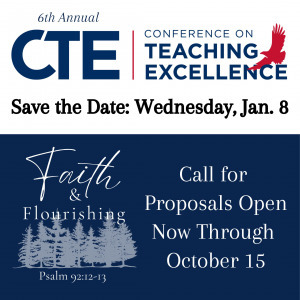
2025 Conference on Teaching Excellence Call for Proposals
This academic year’s January professional development event will take place on Wednesday, Jan. 8, 2025 (recordings will be available all spring semester). The day will feature a live, virtual conference, known as the Conference on Teaching Excellence. The conference will award an opportunity to present and attend sessions virtually.
2025 Conference on Teaching Excellence Theme: Faith and Flourishing
The conference focuses on academic research, best practices, new strategies or technologies, faith learning integration, and student support services. The Call for Proposals is open until Oct. 15. All residential and online faculty, support services staff, and academic administrators are encouraged to submit proposals.
Apply to present:
- Poster (accepted formats: jpg, png, pdf, PPT)
- Academic Paper/Research Article (accepted format: pdf, doc)
- Workshop (30 min. Live Presentation via MS Teams, CTE creates Link)
- Roundtable (30 min. Live Discussion via MS Teams, CTE creates Link)
- Video/Screencast (30 min. max, upload mp4 file to Kaltura and provide link)
- Adobe Express Presentation (provide link)
Note – Confirmation that the proposal has been accepted will be emailed by November 15. Information on uploading files/links will be provided in the conference acceptance email. For faculty who plan to present synchronously, MS Teams links will be provided by CTE in calendar invitations. To avoid scheduling conflicts faculty should limit their submissions to two. A draft schedule will be available before the Conference.
CTE’s Weekly Podcast, “In Pursuit of Excellence: Teaching in Christian Higher Education”, Celebrates Its 30th Episode
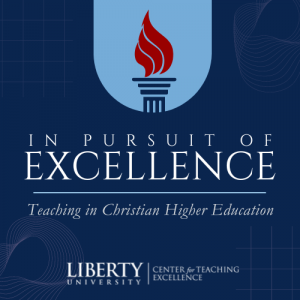
On Aug. 5, 2024, CTE celebrates the 30th episode of our weekly podcast, “In Pursuit of Excellence.” The podcast explores best practices for teaching in Christian higher education. Each week, guests from around Liberty’s campus share their expertise on a wide range of topics, such as enriching the classroom, integrating faith and learning into the curriculum, supporting faculty and students on the college campus, and more. Future topics will include guiding students toward academic success, AI ethics, teaching large classes, academic mentoring, and teaching special populations.
Each podcast can easily be listened to during a morning or afternoon commute and promises to deliver practical teaching advice you can apply in your own “pursuit of excellence.” New episodes of “In Pursuit of Excellence: Teaching in Christian Higher Education” are released weekly on Spotify and Apple Podcasts.
Online Teaching Analysis Polls
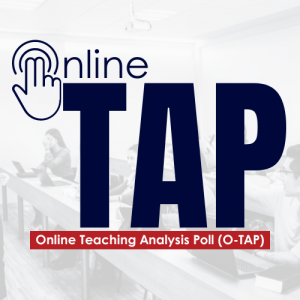
Would you like to gather feedback from your students about your online courses before the End-of-Course Surveys? Center for Teaching Excellence’s (CTE) Online Teaching Analysis Polls (O-TAPs) are designed to provide online faculty with valuable student feedback.
How Do I Request an O-TAP?
Complete an O-TAP Request Form for each course (regardless of number of sections) you would like polled. Click here to submit your request(s). Upon receiving your request, CTE will post an announcement about the O-TAP in Week 3 of an 8-week course (Week 7 in a 16-week course) and a reminder announcement in Week 4 of an 8-week course (Week 8 in a 16-week course). In the announcement, students are provided a link that directs them to an O-TAP form/poll.
What Questions Will Students Be Asked?
Students are asked to share their insights on certain aspects of the course, and how these aspects help or hinder learning. Students also share ideas how hindrances might be addressed. Questions are open-ended and based on assignment feedback, written communications, discussion facilitation, and support and engagement.
How Will Professors Receive Their Results?
After the poll closes, one of CTE’s Teaching Consultants or Faculty Trainers will conduct a debrief session with the faculty member who requested the O-TAP. Note: As a confidential office, CTE does not discuss the poll results with anyone other than the faculty requestor.
To schedule an O-TAP for your course(s), Click here. You should submit a form for each course you wish to survey. If you have any questions, please contact us at: cte@liberty.edu.
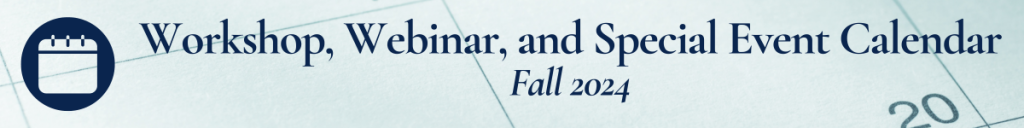
Don’t miss out on CTE’s fall professional development opportunities! In our calendar, you will find a full range of topics such as teaching and learning, faith learning integration, and teaching with technology. Please register via the Course Registration tool in myLU (Subject Code: PDCT). For workshops that are held via MS Teams, links will be sent to registered participants in advance. Email cte@liberty.edu with questions.
August
- CTE Virtual Open Office Hours; Tuesday, Aug. 6, 13, 20 & 27
Noon-4:30 p.m. No registration required. Log on: MS Teams - Canvas Workshops; Thursday, Aug. 8
Canvas for Teachers: 9-11:30 a.m.; DeMoss Hall, Room 3066 and MS Teams
Canvas for Designers: 1-3:30 p.m.; DeMoss Hall, Room 3066 and MS Teams - Getting Started with Top Hat; Monday, Aug. 12
10:30-11:15 a.m.; DeMoss Hall, Room 3066 and MS Teams - Setting Up MS Teams; Tuesday, Aug. 13
10:30-11:15 a.m.; DeMoss Hall, Room 3066 and MS Teams - Editing Your Concourse Syllabus; Tuesday, Aug. 13
Noon-12:45 p.m.; DeMoss Hall, Room 3066 and MS Teams - Podium Proficiency; Wednesday, Aug. 14
10:30-11:15 a.m.; DeMoss Hall, Room 3066 and MS Teams - Building Relationships: Student Motivation in Online Learning Series; Wednesday, Aug. 14
Noon-12:45 p.m.; MS Teams - Classroom Management for the Residential Classroom; Thursday, Aug. 15
10:30-11:15 a.m.; DeMoss Hall, Room 3066 and MS Teams - Recording with MS Teams; Thursday, Aug. 15
Noon-12:45 p.m.; DeMoss Hall, Room 3066 and MS Teams - Building Relationships (Part I): Student Engagement Strategies Series; Friday, Aug. 16
10:30-11:15 a.m.; DeMoss Hall, Room 3066 and MS Teams - Virtual Prayer Session: Fall B-Term; Monday, Aug. 19
Noon-1 p.m. No registration required. Log on: MS Teams - Using Rewards and Recognition: Student Motivation in Online Learning Series; Wednesday, Aug. 21
Noon-12:45 p.m.; MS Teams - Building Relationships (Part II): Student Engagement Strategies Series; Friday, Aug. 23
10:30-11:15 a.m.; DeMoss Hall, Room 3066 and MS Teams - AI Tools for Faculty Efficiency and Productivity; Monday, Aug. 26
1-1:45 p.m.; DeMoss Hall, Room 3066 and MS Teams - Cultivating Student Autonomy: Student Motivation in Online Learning Series; Wednesday, Aug. 28
Noon-12:45 p.m.; MS Teams - Online Book Study: Online Teaching at Its Best (Meeting 1 of 4); Thursday, Aug. 29
Noon-1 p.m.; MS Teams - Routines, Randomizers, and Teacher Voice: Student Engagement Strategies Series; Friday, Aug. 30
10:30-11:15 a.m.; DeMoss Hall, Room 3066 and MS Teams
September
- CTE Virtual Open Office Hours; Tuesday, Sept. 3, 10, 17 & 24
Noon-4:30 p.m. No registration required. Log on: MS Teams - Strategies for Student Submission and Success Rates: Student Motivation in Online Learning Series; Wednesday, Sept. 4
Noon-12:45 p.m.; MS Teams - Using Message Students Who in Canvas; Friday, Sept. 6
10:30-11:15 a.m.; DeMoss Hall, Room 3066 and MS Teams - Visual Design Principles for PowerPoint; Monday, Sept. 9
10:30-11:15 a.m.; DeMoss Hall, Room 3066 and MS Teams - In-Person Book Study: AI for Educators (Meeting 1 of 4); Tuesday, Sept. 10
10-11 a.m.; DeMoss Hall, Room 3066 - MS Tasks: Microsoft Tools for Organization and Efficiency Series; Wednesday, Sept. 11
5-5:45 p.m.; MS Teams - Using Technology to Integrate Faith in the Classroom; Friday, Sept. 13
10:30-11:15 a.m.; DeMoss Hall, Room 3066 and MS Teams - Praise & Recognition, Capturing Students’ Attention, and Conclusions: Student Engagement Strategies Series; Monday, Sept. 16
10:30-11:15 a.m.; DeMoss Hall, Room 3066 and MS Teams - Virtual Prayer Session: Fall C-Term; Monday, Sept. 16
Noon-1 p.m. No registration required. Log on: MS Teams - MS Planner: Microsoft Tools for Organization and Efficiency Series; Wednesday, Sept. 18
5-5:45 p.m.; MS Teams - Faith Learning Integration: Fall Keynote with Dr. Mark Eckel (Brown Bag Lunch); Thursday, Sept. 19
11:30 a.m.-12:30 p.m.; DeMoss Hall, Room 3066 and MS Teams - How to Facilitate Class Discussions in the Residential Classroom; Friday, Sept. 20
10:30-11:15 a.m.; DeMoss Hall, Room 3066 and MS Teams - Creating Presentations in Adobe Express Webpage; Monday, Sept. 23
10:30-11:15 a.m.; DeMoss Hall, Room 3066 and MS Teams - MS Bookings: Microsoft Tools for Organization and Efficiency Series; Wednesday, Sept. 25
5-5:45 p.m.; MS Teams - Online Book Study: Online Teaching at Its Best (Meeting 2 of 4); Thursday, Sept. 26
Noon-1 p.m.; MS Teams - Creating Breakout Rooms in an MS Teams Meeting; Friday, Sept. 27
10:30-11:15 a.m.; DeMoss Hall, Room 3066 and MS Teams - How to Create Images with Copilot; Monday, Sept. 30
10:30-11:15 a.m.; DeMoss Hall, Room 3066 and MS Teams
October
- In-Person Book Study: AI for Educators (Meeting 2 of 4); Tuesday, Oct. 1
10-11 a.m.; DeMoss Hall, Room 3066 - CTE Virtual Open Office Hours; Tuesday, Oct. 1, 8, 15, 22 & 29
Noon-4:30 p.m. No registration required. Log on: MS Teams - MS PowerPoint: Microsoft Tools for Organization and Efficiency Series; Wednesday, Oct. 2
5-5:45 p.m.; MS Teams - Using a Variety of Class Discussion Formats in the Residential Classroom; Thursday, Oct. 3
10:30-11:15 a.m.; DeMoss Hall, Room 3066 and MS Teams - Preparing Your RESDEV for Course Copy; Friday, Oct. 4
10:30-11:15 a.m.; DeMoss Hall, Room 3066 and MS Teams - Engaging Your Class with MS Whiteboard; Monday, Oct. 7
10:30-11:15 a.m.; DeMoss Hall, Room 3066 and MS Teams - MS Whiteboard: Microsoft Tools for Organization and Efficiency Series; Wednesday, Oct. 9
5-5:45 p.m.; MS Teams - Scheduling Meetings with MS Bookings; Monday, Oct. 14
10:30-11:15 a.m.; DeMoss Hall, Room 3066 and MS Teams - Open Communication: Nurturing Students in the Online Classroom Series; Wednesday, Oct. 16
Noon-12:45 p.m.; MS Teams - Strategies for Interpreting Turnitin Reports; Friday, Oct. 18
10:30-11:15 a.m.; DeMoss Hall, Room 3066 and MS Teams - Using Course Learning Objectives to Drive Instruction; Monday, Oct. 21
10:30-11:15 a.m.; DeMoss Hall, Room 3066 and MS Teams - Virtual Prayer Session: Fall D-Term; Monday, Oct. 21
Noon-1 p.m. No registration required. Log on: MS Teams - Meaningful Interactions: Nurturing Students in the Online Classroom Series; Wednesday, Oct. 23
Noon-12:45 p.m.; MS Teams - Faith Learning Integration with Dr. Sherene Khouri (Brown Bag Lunch); Thursday, Oct. 24
11:30 a.m.-12:30 p.m.; DeMoss Hall, Room 3066 and MS Teams - Creating Interactive Videos with Kaltura Video Quizzes: Active Learning Series; Friday, Oct. 25
10:30-11:15 a.m.; DeMoss Hall, Room 3066 and MS Teams - Engaging Students During Lectures with Poll Everywhere: Active Learning Series; Monday, Oct. 28
10:30-11:15 a.m.; DeMoss Hall, Room 3066 and MS Teams - Supportive Environments: Nurturing Students in the Online Classroom Series; Wednesday, Oct. 30
Noon-12:45 p.m.; MS Teams - Online Book Study: Online Teaching at Its Best (Meeting 3 of 4); Thursday, Oct. 31
Noon-1 p.m.; MS Teams
November
- Polling with MS Teams: Active Learning Series; Friday, Nov. 1
10:30-11:15 a.m.; DeMoss Hall, Room 3066 and MS Teams - Creating Assignments, Quizzes, and Rubrics in Canvas; Monday, Nov. 4
10:30-11:15 a.m.; DeMoss Hall, Room 3066 and MS Teams - CTE Virtual Open Office Hours; Tuesday, Nov. 5, 12 & 19
Noon-4:30 p.m. No registration required. Log on: MS Teams - Enhancing Learning and Engagement: Nurturing Students in the Online Classroom Series; Wednesday, Nov. 6
Noon-12:45 p.m.; MS Teams - Presenting with PowerPoint; Friday, Nov. 8
10:30-11:15 a.m.; DeMoss Hall, Room 3066 and MS Teams - Helping Students Gain Soft Skills and Self-Regulation Skills; Monday, Nov. 11
10:30-11:15 a.m.; DeMoss Hall, Room 3066 and MS Teams - In-Person Book Study: AI for Educators (Meeting 3 of 4); Tuesday, Nov. 12
10-11 a.m.; DeMoss Hall, Room 3066 - Crafting AI Prompts for Faculty Productivity: Leveraging AI for Faculty Productivity Series; Wednesday, Nov. 13
5-5:45 p.m.; MS Teams - Faith Learning Integration with Drs. Paul Rumrill and Cassandra Hibbard (Brown Bag Lunch); Thursday, Nov. 14
11:30 a.m.-12:30 p.m.; DeMoss Hall, Room 3066 and MS Teams - Should Learning Be This Enjoyable? Gamification in the College Classroom: Active Learning Series; Friday, Nov. 15
10:30-11:15 a.m.; DeMoss Hall, Room 3066 and MS Teams - New Analytics in Canvas; Monday, Nov. 18
10:30-11:15 a.m.; DeMoss Hall, Room 3066 and MS Teams - Tools for Lesson Planning and Brainstorming: Leveraging AI for Faculty Productivity Series; Wednesday, Nov. 20
5-5:45 p.m.; MS Teams - Online Book Study: Online Teaching at Its Best (Meeting 4 of 4); Thursday, Nov. 21
Noon-1 p.m.; MS Teams - Faculty Enthusiasm = Student Engagement; Friday, Nov. 22
10:30-11:15 a.m.; DeMoss Hall, Room 3066 and MS Teams
December
- Increasing Student Engagement with MS Forms; Monday, Dec. 2
1-1:45 p.m.; DeMoss Hall, Room 3066 and MS Teams - In-Person Book Study: AI for Educators (Meeting 4 of 4); Tuesday, Dec. 3
10-11 a.m.; DeMoss Hall, Room 3066 - CTE Virtual Open Office Hours; Tuesday, Dec. 3, 10 & 17
Noon-4:30 p.m. No registration required. Log on: MS Teams - Design Tools for Images and Presentations: Leveraging AI for Faculty Productivity Series; Wednesday, Dec. 4
5-5:45 p.m.; MS Teams - Helping Students Set Goals; Friday, Dec. 6
10:30-11:15 a.m.; DeMoss Hall, Room 3066 and MS Teams - Creating a Course Vision to Engage Students; Monday, Dec. 9
10:30-11:15 a.m.; DeMoss Hall, Room 3066 and MS Teams - Optimizing Your Schedule with MS Copilot: Leveraging AI for Faculty Productivity Series; Wednesday, Dec. 11
5-5:45 p.m.; MS Teams - Creating “Checks for Understanding” in Class; Friday, Dec. 13
10:30-11:15 a.m.; DeMoss Hall, Room 3066 and MS Teams - Creating Animated Videos with Adobe Express Video; Monday, Dec. 16
10:30-11:15 a.m.; DeMoss Hall, Room 3066 and MS Teams - Saving Christmas from Final Grades; Wednesday, Dec. 18
5-5:45 p.m.; MS Teams - How to Set and Promote High Expectations for Your Students; Friday, Dec. 20
10:30-11:15 a.m.; DeMoss Hall, Room 3066 and MS Teams