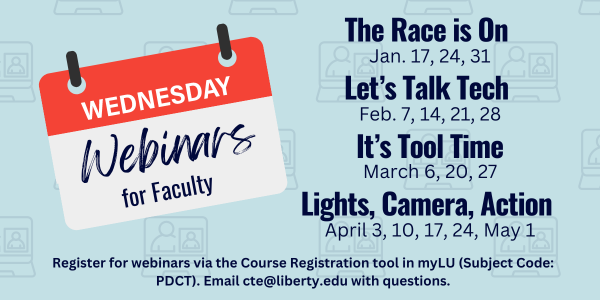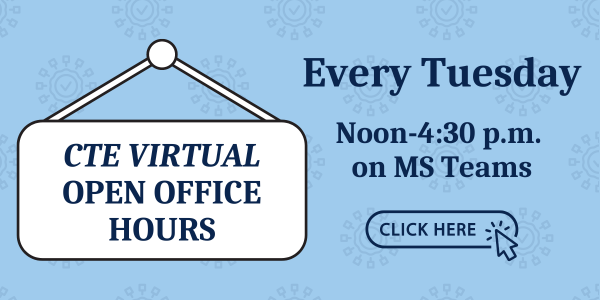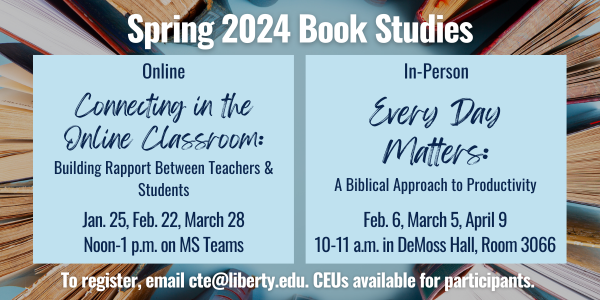Spring/Summer 2024 Newsletter

Director’s Welcome
Dr. Shawn M. Bielicki, Director of Teaching Excellence
Welcome to the Center for Teaching Excellence (CTE) newsletter, CTE ETC. This edition contains information about new initiatives and trainings, practical teaching tips and strategies, and significant professional development opportunities for residential and online faculty. Our prayer is that you take advantage of this information and these opportunities to grow in wisdom and stature, and in favor with God and men, as Jesus did in Luke 2:52.
First, on behalf of CTE, I want to let faculty know how much we appreciate your support and dedication. Liberty University has some of the finest and hardest-working faculty that I have ever seen. Your willingness and commitment to grow has turned our CTE office into one of the busiest faculty development centers in the country. And we love that!
Second, we hope all residential and online professors and academic administrators join us for the virtual Conference on Teaching Excellence on Jan. 10. This year’s conference features live synchronous sessions delivered through MS Teams, pre-recorded sessions, academic posters, papers, and lots of extras. Most sessions are led by your colleagues! Digital badges and CEUs will be available for attendees. All faculty will receive access to the conference course in Canvas by Jan. 9. See our website for more information.
Third, CTE is excited to announce several new initiatives:
- We are launching a podcast, “In Pursuit of Excellence: Teaching in Christian Higher Education” on Jan. 15. We hope you tune in on Spotify.
- Similar to our popular residential mid-semester Teaching Analysis Polls (TAPs), we are rolling out O-TAPs – a version for our online faculty in the Spring B-term.
- CTE is hosting weekly virtual office hours for our online faculty. We hope you feel supported and join us.
- We are beginning each term (B, C, and D) in prayer. Please join us on MS Teams.
- Due to popularity, we are expanding our webinars to a weekly basis, year-round. We now offer attendees digital badges for each series!
- In early summer, we are offering our popular Teaching with Technology Boot Camp twice, once in-person with a focus on residential teaching and once virtual with a focus on online teaching.
- This summer we are hosting an on-campus CTE Research Boot Camp where faculty will conduct live research and write a scholarly journal article within one week!
Fourth, besides workshops, webinars, faith learning integration seminars, online and in-person book studies, boot camps, and various asynchronous trainings, CTE offers one-on-one consultations, faculty observations, and mid-semester/term teaching polls. Please know that you are not alone. Reach out if we can help.
Lastly, we are continuing the theme of “Live Grateful”. I recently read a study on gratefulness. Faculty who practiced gratefulness, saw better mental health, physical health, and happiness. May we all “live grateful”, as commanded in the Bible (I Thess. 5:18).
Please know that at CTE we are grateful for our faculty. We pray for our faculty by name (1 Cor. 1:9). You are in great hands – His. In the spirit of Col. 3:23, teach like you are teaching for Him.
Dear Lord, we love you. We thank You for loving us, even though we fall short of deserving it. We are grateful for all that You have done in our lives, are currently doing, and are about to do. We are grateful for Your Word, and grateful that where two or more are gathered that You are here with us. We are grateful for the opportunity to pour into our students so that they may grow closer to You- to become champions for You in every aspect of their work and life. We ask that You guide and protect us, and walk alongside us, so that we may show Your light each and every day.
In your Son’s most holy name we pray, Amen.
Motivating Students Using the “Message Students Who” Feature in Canvas
Dr. Alexandra Barnett, Assistant Director of Teaching Excellence, Teaching Consultant
Many instructors look for ways to encourage students to submit assignments and engage in their coursework. By using the “Message Students Who” feature in Canvas, instructors can nudge those students who may be falling behind and offer help or resources to help students get back on track. Additionally, the feature is a great way to acknowledge and celebrate the achievements of students who are excelling, which can boost their motivation and confidence.
The “Message Students Who” feature sends individual emails to students based on specific course criteria that you select. Options include:
- Have not yet submitted
- Have not been graded
- Scored more than
- Scored less than
- Reassigned
Employed in this manner, using “Message Students Who” regularly for both reminders and encouragement can provide support when students need it most. The effectiveness of “Message Students Who” lies in its ability to facilitate personalized communication. It allows faculty to reach out to students in a way that shows care and attention to their individual progress. This, in turn, strengthens the student-teacher relationship and fosters a supportive learning environment. Please view the video below to find out specific ways to use “Message Students Who” to encourage your students (Running Time: 5:39)

Looking in the Mirror: Reflective Practice in Education
Dr. Tom Doss, Teaching Consultant
It’s 6 a.m. and the blaring alarm signals the start of a new day. I stumble out of bed to take that dreaded look in the mirror. Do I ignore what I see in the mirror and maintain an apocalyptic appearance, or do I take steps to look more like a respectable college professor?
God’s Word states, “Anyone who listens to the word but does not do what it says is like someone who looks at his face in a mirror and, after looking at himself, goes away and immediately forgets what he looks like” (James 1:23-24). In other words, this person is said to be in a state of “denial.” Whenever we ignore our true reflection in the mirror (physical or spiritual) the outcome is rarely positive.
Reflective practice is a transformative process that challenges educators to objectively examine and analyze various facets of their pedagogical practices. It aids educators in understanding their teaching methods, decisions, and impact on students. This practice can be categorized into three distinct aspects: inward look, outward look, and upward look.
1. Inward Look – Gibb’s Reflective Cycle: Gibb’s Cycle (1988, 2013) encourages educators to reflect on their experiences by cycling through six stages: description, feelings, evaluation, analysis, conclusion, and action plan. This method allows teachers to dissect their teaching experiences, understand their emotional responses, evaluate their effectiveness, analyze outcomes, draw conclusions, and plan future actions. It promotes continuous learning and adaptation, helping educators enhance their teaching strategies based on self-assessment and introspection.
2. Outward Look – Stephen Brookfield’s 4 Lenses: Brookfield (1995, 2017) proposes that educators should view their practice through four distinct lenses: self (personal experiences), students (through feedback and perspectives), colleagues (peer observations), and scholarly literature (theoretical frameworks). This holistic approach enables educators to gain a broader and more objective understanding of their teaching. It encourages openness to feedback, peer collaboration, and engagement with academic literature, fostering a well-rounded and informed approach to teaching.
3. Upward Look – Examination in the Light of Biblical Truth: This aspect integrates biblical reflection into professional practice. Educators examine their teaching methods, motivations, and relationships with students considering biblical principles. This type of spiritual dimension to teaching encourages faculty to align with Galatians 5:22-23 to produce the “fruit of the Spirit” as faculty teach and mentor students.
Reflective practice in education, encompassing Gibb’s inward-looking model, Brookfield’s outward lenses, and the upward examination through a biblical lens, forms a balanced approach for Christian educators.
Two resources offered by CTE that promote reflective practice are Teaching Analysis Polls (TAPs) for Residential classes and Online Teaching Analysis Polls (O-TAPs) for Online classes. Polling students at the midpoint of a term allows faculty to view their teaching through the eyes of the student. The information gained provides insights into what is helping students learn, what might hinder learning, and ways to remove hindrances. For additional information or to schedule TAPs/O-TAPs, email cte@liberty.edu.

Focus on Faculty: Dr. David Schweitzer
Professor, Mathematics
College of Arts & Sciences
Years of Service: 11 years
Favorite Scripture: Matthew 6:34
David Schweitzer is a 2023 recipient of the President’s Award for Excellence in Teaching and a 2020 recipient of the Provost’s Award for Excellence in Research Mentorship. He also serves as a Professor of Mathematics in the College of Arts and Sciences and Program Director for Liberty’s Applied Mathematics and Statistics Degree. Additionally, he is currently serving as a 2023-2024 CTE Faculty Fellow.
As part of his dedication to Liberty’s mission of Training Champions for Christ, Schweitzer incorporates his faith into his lessons. One colleague noted, “He integrates faith and learning into his courses…and what the Bible says about topics related to Math. He encourages students to think critically and through the lens of a biblical worldview.”
Schweitzer has impacted many students over the years, with one student commenting, “[he] has always put his students first both inside and outside of the classroom…he prioritizes what it is that students want to know and experience. My coursework has gone far beyond solving routine problems; I have a solid background in applications of subject material to real-life situations.” His commitment to his students and excellence in education is evident.
Video Resources
Using MS Teams for Virtual Office Hours
Utilizing virtual office hours ensures efficient and effective communication with your students and provides the opportunity for face-to-face interaction. In this training, you will learn how to set up virtual office hours for your online classes using MS Teams and how to interact with your students in an engaging way when holding larger class meetings. (Running Time: 3:29)
Audio and Video Feedback in Canvas
Would you like to raise student success rates, build community, and/or increase instructor presence in your courses? Educational best practices suggest that students who receive and address high-quality feedback have higher success rates. Learn how to provide personalized multimedia feedback to your students with audio and video feedback tools in Canvas. (Running Time: 4:04)
How to Access Past Courses in Canvas
Having trouble locating a concluded course in the Canvas Dashboard? When concluded courses vanish from your Canvas Dashboard after completion, you can still access them to review materials, grades, and submissions. LU’s Information Services’ video offers guidance on retrieving past courses, including tips and limitations. (Running Time: 1:57)
Campus Services Spotlight: Office of Military Affairs
Liberty University is committed to providing support to military-affiliated students, including service members, veterans, and military spouses and dependents. The Office of Military Affairs specializes in military and veteran student resources.

Military Affairs representatives are available to assist students via phone, chat, and email, to administer Liberty-provided military tuition discounts, process GI Bill ® and military tuition assistance requests, and provide referrals and support for various needs related to their military service as it relates to their education at Liberty. The Office of the Registrar’s Transfer Evaluations team also conducts free evaluations of military training for potential college credit to be utilized in the degree of choice.
The Office of Military Affairs coordinates events for military and veteran students and their families, with various offices around campus, including Military Family Fun Day, Military Graduate Recognition Ceremony, and the annual Military Appreciation Month held in November of each year. Military Appreciation Month includes a special Military Convocation, Veterans Reception for all student, faculty, and staff veterans, Military Appreciation games, and the Mike Donahue Memorial 5-Miler. The Veterans Center provides a relaxed environment for service members and veterans to participate in social and academic activities. Students can always find the most up-to-date details about our events at Liberty.edu/MilitaryEvents.
Current military students are kept informed through newsletters providing information on military events, student groups, and social communities. Online students are provided with remote assistance from the Office of Military Affairs for educational needs.
Please encourage your military-affiliated students to reach out to Military Affairs for financial, academic, and communal information at (434) 592-5990 or email LUMilitary@liberty.edu. Faculty are also welcome to reach out to Military Affairs, militarypoc@liberty.edu, for any guidance related to military orders, how best to support service members placed on orders, and to know what’s best for students on a case-by-case basis. For many, extensions within the class help the service member to complete the work successfully. In some cases, a military withdrawal may be necessary and Military Affairs can help with this process.
GI Bill® is a registered trademark of the U.S. Department of Veterans Affairs (VA). More information about education benefits offered by VA is available at the official U.S. government Web site at https://www.benefits.va.gov/gibill.
2024 Conference on Teaching Excellence: Live Grateful

Embracing this year’s theme, “Live Grateful,” the 2024 Conference on Teaching Excellence is a half-day conference for residential and online faculty. It will take place virtually in a Canvas course shell on Wednesday, Jan. 10, 2024 from 8 a.m.-noon. The conference will feature nearly 100 workshops, roundtables, videos, prayer sessions, academic papers, research posters, and more in the Canvas shell, “2024 Conference on Teaching Excellence.” Faculty will be enrolled by Tuesday, Jan. 9.
A detailed conference program, including schedule and workshop descriptions, will be provided in the “Conference Overview” module. MS Teams links to the live workshops will be placed within each session. Live sessions will be recorded and posted following the conference. In addition to the virtual, synchronous events, the conference provides several pre-recorded workshops, poster sessions, and academic papers. These resources will be readily available during and after the conference. Faculty will retain access to the Canvas shell all semester.
Full-time, residential faculty are expected to attend. The event is also open to online and adjunct faculty and participation is strongly encouraged. All participants have the opportunity to earn CEUs and/or a Digital Badge by completing a verification quiz located in the conference shell.
How to Get the Most Out of Your Virtual Conference Experience:
- Review the Conference Schedule: Plan which sessions you would like to attend live and which sessions you might review later.
- Engage Actively: Participate in live sessions. Utilize interactive features of the Canvas shell to connect with peers and speakers.
- Explore Resources: Review the pre-recorded materials available during and after the conference.
- Earn CEUs and/or a Digital Badge: Complete the verification quiz to earn CEUs and/or a Digital Badge for your professional development.
CTE is committed to providing its faculty with innovative and meaningful professional development opportunities. The “2024 Conference on Teaching Excellence” is a prime example of this commitment, offering a platform for educators to grow, share, and be inspired in their teaching journey, all within the theme of living gratefully. For more information, please call the Center for Teaching Excellence at 434-582-3032 or email, cte@liberty.edu.
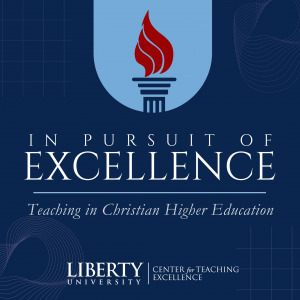
CTE Podcast: In Pursuit of Excellence
Liberty University’s Center for Teaching Excellence is excited to announce the launch of its new podcast, “In Pursuit of Excellence: Teaching in Christian Higher Education.” With a release date of Monday, Jan. 15, the weekly podcast will feature educators who are recognized for their exemplary, innovative, and inspirational teaching.
Targeted toward university faculty, this podcast aims to inspire and empower teachers in their quest for excellence, as they Train Champions for Christ. Listeners can expect to hear engaging stories, practical teaching strategies, and insights.
Tune in weekly on Spotify to “In Pursuit of Excellence: Teaching in Christian Higher Education.”
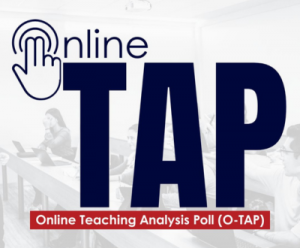
Online Teaching Analysis Polls
Would you like to gather feedback from your students about your online courses before the End-of-Course Surveys? Center for Teaching Excellence’s (CTE) Online Teaching Analysis Polls (O-TAPs) are designed to provide online faculty with valuable student feedback.
How Do I Request an O-TAP?
Complete an O-TAP Request Form for each course (regardless of number of sections) you would like polled. Click here to submit your request(s). Upon receiving your request, CTE sends a pre-scripted announcement about the O-TAP to post in Week 3 or 4 of an 8-week course (Week 7 or 8 in a 16-week course). In the announcement, students are provided a link that directs them to an O-TAP form/poll.
What Questions Will Students Be Asked?
Students are asked to share their insights on certain aspects of the course, and how these aspects help or hinder learning. Students also share ideas how hindrances might be addressed. Questions are open-ended and based on assignment feedback, written communications, discussion facilitation, and support and engagement.
How Will Professors Receive Their Results?
After the poll closes, one of CTE’s Teaching Consultants or Faculty Trainers reaches out to schedule a confidential debrief session with the faculty member who requested the O-TAP. Note: As a confidential office, CTE does not discuss the results of the poll with anyone other than the faculty requestor.

- Residential Faculty Teaching with Technology (TWT) Boot Camp (Monday-Tuesday, May 20-21, 8:30 a.m.-4 p.m.)
- Online Faculty Teaching with Technology (TWT) Virtual Boot Camp (Saturday, May 18, 8:30 a.m.-4 p.m.)
TWT Boot Camp is aimed at integrating technology into everyday in-person teaching. Throughout the experience, faculty will gain hands-on experience with tools that help: (a) present content, (b) communicate or collaborate, (c) schedule, organize, or capture, and (d) assess learning or provide feedback. Sample sessions include:
- MS Teams
- Canvas
- Snipping Tool
- AI for Faculty Productivity
- Adobe Express Page
Please register via the Course Registration tool in myLU (Subject Code: PDCT) or email cte@liberty.edu. Digital Badges and CEUs will be available to attendees. Light breakfasts and lunches provided for residential TWT.
Research Boot Camp (Monday-Friday, June 3-7, 8 a.m.-4:30 p.m.)
Center for Teaching Excellence (CTE) is excited to announce its upcoming Research Boot Camp, June 3-7. Designed exclusively for higher education faculty, this multi-day camp allows participants to be part of a team that conducts academic research and completes an entire journal article in one week.
Over the course of camp, you will:
- Attend sessions on creating a journal article, submission strategies, and navigating the publication process
- Conduct original academic research with live participants
- Receive expert guidance on methodology, data collection, analysis and reporting
- Prepare a scholarly article for submission to Liberty University’s Journal for the Scholarship of Teaching and Learning
- Bonus: Create an academic poster to showcase your project at an upcoming conference
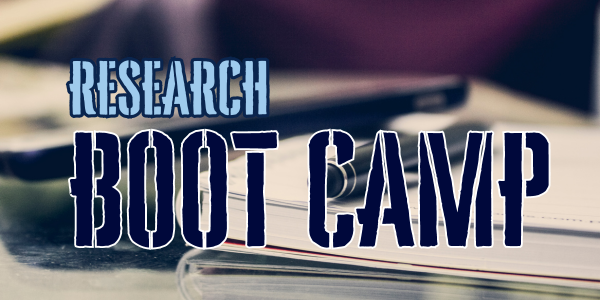
By the conclusion of the week, faculty will leave Research Boot Camp with an article accepted for publication in a scholarly journal, approval to present at a conference, a template for an academic poster, and skills for scholarly success. Additionally, participants will be provided meals, receive a digital camp completion Badge, and a stipend for attending all five days of camp. Continuing Education Units (CEUs) available upon request. Register by emailing cte@liberty.edu or via the Course Registration tool in myLU (Subject Code: PDCT).
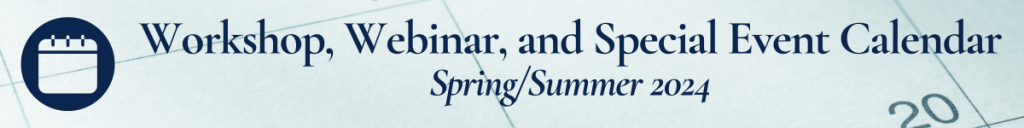
Don’t miss out on CTE’s spring and summer professional development opportunities. In our calendar, you will find a full range of topics such as teaching and learning, faith learning integration, and teaching with technology. Please register via the Course Registration tool in myLU (Subject Code: PDCT). For workshops that are held via MS Teams, links will be sent to registered participants in advance. Email cte@liberty.edu with questions.
January
- Getting Ready for the Semester: Canvas, Concourse, MS Teams, Top Hat & Podium; Tuesday, Jan. 9
10:30-11:15 a.m.; DeMoss Hall, Room 3066 - Conference on Teaching Excellence; Wednesday, Jan. 10
8 a.m.-Noon; See 2024 Conference on Teaching Excellence shell in Canvas for more details - Optional Post-Conference Workshop: Art for the Non-Artists; Wednesday, Jan. 10
1:30-2:30 p.m.; DeMoss Hall, Room 3066 Notes- Seating is limited. Advance registration required. This is a hands-on workshop. Attendees will paint. - Teaching Academy: Comprehensive Quiz & Test Design: Merging Canvas Functionality with Teaching Best Practices; Thursday, Jan. 11
8-10:30 a.m.; DeMoss Hall, Room 3066 - Teaching Academy: Extreme Makeover: PowerPoint Edition; Thursday, Jan. 11
10:45 a.m.-1:45 p.m.; DeMoss Hall, Room 3066 (Lunch Provided) - Teaching Academy: Reel Learning: The Art of Creating Videos Your Students Will Watch; Thursday, Jan. 11
2-4:30 p.m.; DeMoss Hall, Room 3066 - Canvas Workshops; Friday, Jan. 12
Canvas for Teachers: 9-11:30 a.m.; DeMoss Hall, Room 3066 and MS Teams
Canvas for Designers: 1-3:30 p.m.; DeMoss Hall, Room 3066 and MS Teams - Prayer Session: Spring B-Term; Monday, Jan. 15
Noon-1 p.m. No registration required. Log on: MS Teams - CTE Open Virtual Office Hours (hosted for Adjunct Faculty); Tuesday, Jan. 16, 23 & 30
Noon-4:30 p.m. No registration required. Log on: MS Teams - Getting the Term Started Right; Wednesday, Jan. 17
5-5:45 p.m.; MS Teams - Transferring Videos from MS Teams to Canvas for Residential Courses; Friday, Jan. 19
10:30-11:15 a.m.; DeMoss Hall, Room 3066 and MS Teams - Teaching Students How to Read, Understand, and Retain University-Level Texts; Monday, Jan. 22
10:30-11:15 a.m.; DeMoss Hall, Room 3066 and MS Teams - Keeping Students on Pace; Wednesday, Jan. 24
5-5:45 p.m.; MS Teams - Online Book Study: Connecting in the Online Classroom (Meeting 1 of 3); Thursday, Jan. 25
Noon-1 p.m.; MS Teams - Email Communication for Student Retention and Success; Friday, Jan. 26
10:30-11:15 a.m.; DeMoss Hall, Room 3066 and MS Teams - Helping Students Finish Strong; Wednesday, Jan. 31
5-5:45 p.m.; MS Teams
February
- Teaching Students Study Skills; Friday, Feb. 2
10:30-11:15 a.m.; DeMoss Hall, Room 3066 and MS Teams - Designing and Managing Group Projects; Monday, Feb. 5
10:30-11:15 a.m.; DeMoss Hall, Room 3066 and MS Teams - In-Person Book Study: Every Day Matters (Meeting 1 of 3); Tuesday, Feb. 6
10-11 a.m.; DeMoss Hall, Room 3066 - CTE Open Virtual Office Hours (hosted for Adjunct Faculty); Tuesday, Feb. 6, 13, 20 & 27
Noon-4:30 p.m. No registration required. Log on: MS Teams - Communicating in Canvas; Wednesday, Feb. 7
Noon-12:45 p.m.; MS Teams - How to Create and Grade Extra Credit Assignments for Residential Courses; Friday, Feb. 9
10:30-11:15 a.m.; DeMoss Hall, Room 3066 and MS Teams - Using Audio and Video When Contacting Students via “Message Students Who” in Canvas; Monday, Feb. 12
10:30-11:15 a.m.; DeMoss Hall, Room 3066 and MS Teams - Prayer Session: Spring C-Term; Monday, Feb. 12
Noon-1 p.m. No registration required. Log on: MS Teams - Creating Content with Adobe Express Page; Wednesday, Feb. 14
Noon-12:45 p.m.; MS Teams - Faith Learning Integration with Brad Burgess (Brown Bag Lunch); Thursday, Feb. 15
11:30 a.m.-12:30 p.m.; DeMoss Hall, Room 3066 and MS Teams - Applying Active Learning Techniques in the Residential Classroom; Friday, Feb. 16
10:30-11:15 a.m.; DeMoss Hall, Room 3066 and MS Teams - Canvas Settings to Prevent Cheating on Residential Midterms; Monday, Feb. 19
10:30-11:15 a.m.; DeMoss Hall, Room 3066 and MS Teams - Teaching Students Proofreading with MS Word; Wednesday, Feb. 21
Noon-12:45 p.m.; MS Teams - Online Book Study: Connecting in the Online Classroom (Meeting 2 of 3): Thursday, Feb. 22
Noon-1 p.m.; MS Teams - How to Use the Comment Library; Friday, Feb. 23
10:30-11:15 a.m.; DeMoss Hall, Room 3066 and MS Teams - PowerPoint Tips for Livelier Lectures in Residential Classes; Monday, Feb. 26
10:30-11:15 a.m.; DeMoss Hall, Room 3066 and MS Teams - Giving Assignment Feedback with GradeAssist; Wednesday, Feb. 28
Noon-12:45 p.m.; MS Teams
March
- Designing Authentic Assessments; Friday, March 1
10:30-11:15 a.m.; DeMoss Hall, Room 3066 and MS Teams - How to Prepare Your RESDEV for Next Semester (for Residential Course Designers); Monday, March 4
10:30-11:15 a.m.; DeMoss Hall, Room 3066 and MS Teams - In-Person Book Study: Every Day Matters (Meeting 2 of 3); Tuesday, March 5
10-11 a.m.; DeMoss Hall, Room 3066 - CTE Open Virtual Office Hours (hosted for Adjunct Faculty); Tuesday, March 5, 12, 19 & 26
Noon-4:30 p.m. No registration required. Log on: MS Teams - Accessing and Reviewing End-of-Course Surveys; Wednesday, March 6
5-5:45 p.m.; MS Teams - Prayer Session: Spring D-Term; Monday, March 18
Noon-1 p.m. No registration required. Log on: MS Teams - Interpreting the Faculty Assessment Report (FAR); Wednesday, March 20
5-5:45 p.m.; MS Teams - Faith Learning Integration with Nirva Ready (Brown Bag Lunch); Thursday, March 21
11:30 a.m.-12:30 p.m.; DeMoss Hall, Room 3066 and MS Teams - Using GradeAssist for Grading Efficiency; Friday, March 22
10:30-11:15 a.m.; DeMoss Hall, Room 3066 and MS Teams - Top Five Canvas Features for Managing Your Course; Monday, March 25
10:30-11:15 a.m.; DeMoss Hall, Room 3066 and MS Teams - Navigating the Faculty Portfolio; Wednesday, March 27
5-5:45 p.m.; MS Teams - Online Book Study: Connecting in the Online Classroom (Meeting 3 of 3); Thursday, March 28
Noon-1 p.m.; MS Teams
April
- CTE Open Virtual Office Hours (hosted for Adjunct Faculty); Tuesday, April 2, 9, 16, 23 & 30
Noon-4:30 p.m. No registration required. Log on: MS Teams - Avoiding Common Mistakes in Your Videos; Wednesday, April 3
Noon-12:45 p.m.; MS Teams - How to Flip Your Residential Classroom; Friday, April 5
10:30-11:15 a.m.; DeMoss Hall, Room 3066 and MS Teams - Using AI for Faculty Productivity; Monday, April 8
10:30-11:15 a.m.; DeMoss Hall, Room 3066 and MS Teams - In-Person Book Study: Every Day Matters (Meeting 3 of 3); Tuesday, April 9
10-11 a.m.; DeMoss Hall, Room 3066 - Taking Your Weekly Announcements to a New Level; Wednesday, April 10
Noon-12:45 p.m.; MS Teams - Faith Learning Integration with Dean Donald Raleigh (Brown Bag Lunch); Thursday, April 11
11:30 a.m.-12:30 p.m.; DeMoss Hall, Room 3066 and MS Teams - Engaging Learners Through Multimedia; Friday, April 12
10:30-11:15 a.m.; DeMoss Hall, Room 3066 and MS Teams - Promoting Critical Thinking in Students; Monday, April 15
10:30-11:15 a.m.; DeMoss Hall, Room 3066 and MS Teams - Capturing Video with Kaltura; Wednesday, April 17
Noon-12:45 p.m.; MS Teams - Integrating Faith and Learning; Friday, April 19
10:30-11:15 a.m.; DeMoss Hall, Room 3066 and MS Teams - Video Editing Basics with Kaltura; Wednesday, April 24
Noon-12:45 p.m.; MS Teams - Creating Assignments, Quizzes, and Rubrics in Canvas; Friday, April 26
10:30-11:15 a.m.; DeMoss Hall, Room 3066 and MS Teams - Working with Question Banks and Question Groups; Monday, April 29
10:30-11:15 a.m.; DeMoss Hall, Room 3066 and MS Teams
May
- Captioning and Accessibility with Kaltura; Wednesday, May 1
Noon-12:45 p.m.; MS Teams - Building Persistence in Your Students; Friday, May 3
10:30-11:15 a.m.; DeMoss Hall, Room 3066 and MS Teams - Finishing Your Semester Strong; Monday, May 6
10:30-11:15 a.m.; DeMoss Hall, Room 3066 and MS Teams - CTE Open Virtual Office Hours (hosted for Adjunct Faculty); Tuesday, May 7, 14, 21 & 28
Noon-4:30 p.m. No registration required. Log on: MS Teams - Meet Career Services; Wednesday, May 8
Noon-12:45 p.m.; MS Teams - Prayer Session: Summer B-Term; Monday, May 13
Noon-1 p.m. No registration required. Log on: MS Teams - Teaching Academy: Reel Learning: The Art of Creating Videos Your Students Will Watch; Tuesday, May 14
9-11:30 a.m.; DeMoss Hall, Room 3066 - Teaching Academy: Extreme Makeover: PowerPoint Edition; Tuesday, May 14
1-3:30 p.m.; DeMoss Hall, Room 3066 - Teaching Academy: Teaching and Designing Omnichannel/HyFlex Classes; Wednesday, May 15
9-11:30 a.m.; DeMoss Hall, Room 3066 - Teaching Academy: A Deep Dive into MS Teams for Teaching, Meetings, and Office Hours; Wednesday, May 15
1-3:30 p.m.; DeMoss Hall, Room 3066 - Teaching Academy: Comprehensive Quiz and Test Design: Merging Canvas Functionality with Teaching Best Practices; Thursday, May 16
9-11:30 a.m.; DeMoss Hall, Room 3066 - Teaching Academy: Using AI for Faculty Efficiency, Effectiveness, and Productivity; Thursday, May 16
1-3:30 p.m.; DeMoss Hall, Room 3066 - Canvas Workshops; Friday, May 17
Canvas for Teachers: 9-11:30 a.m.; DeMoss Hall, Room 3066 and MS Teams
Canvas for Designers: 1-3:30 p.m.; DeMoss Hall, Room 3066 and MS Teams - Online Teaching with Technology (TWT) Virtual Boot Camp; Saturday, May 18
8:30 a.m.-4 p.m.; MS Teams - Residential Teaching with Technology (TWT) Boot Camp; Monday-Tuesday, May 20-21
8:30 a.m.-4 p.m.; DeMoss Hall, Room 3066 (Light breakfasts and lunches provided) - Writing Meaningful Devotionals for Your Students; Wednesday, May 22
5-5:45 p.m.; MS Teams - Online Faculty Book Study: Faith Positive (Meeting 1 of 3); Thursday, May 23
Noon-1 p.m.; MS Teams - Teaching Like Jesus: The Power of Prayer; Wednesday, May 29
5-5:45 p.m.; MS Teams
June
- Research Boot Camp; Monday-Friday, June 3-7
8 a.m.-4:30 p.m.; DeMoss Hall, Room 3066 (Light breakfasts and lunches provided) - CTE Open Virtual Office Hours (hosted for Adjunct Faculty); Tuesday, June 4, 11, 18 & 25
Noon-4:30 p.m. No registration required. Log on: MS Teams - Teaching Like Jesus: The Power of Questions; Wednesday, June 5
5-5:45 p.m.; MS Teams - Teaching Like Jesus: The Power of Presence; Wednesday, June 12
5-5:45 p.m.; MS Teams - Teaching Like Jesus: The Power of Stories; Wednesday, June 19
5-5:45 p.m.; MS Teams - Prayer Session: Summer D-Term; Monday, June 24
Noon-1 p.m. No registration required. Log on: MS Teams - Extreme Makeover: PowerPoint Edition; Wednesday, June 26
Noon-12:45 p.m.; MS Teams - Online Book Study: Faith Positive (Meeting 2 of 3); Thursday, June 27
Noon-1 p.m.; MS Teams
July
- CTE Open Virtual Office Hours (hosted for Adjunct Faculty); Tuesday, July 2, 9, 16, 23 & 30
Noon-4:30 p.m. No registration required. Log on: MS Teams - Teaching Military Student Learners; Wednesday, July 3
Noon-12:45 p.m.; MS Teams - Teaching Student Learners with Disabilities; Wednesday, July 10
Noon-12:45 p.m.; MS Teams - Teaching ESL Student Learners; Wednesday, July 17
Noon-12:45 p.m.; MS Teams - Teaching Adult Student Learners; Wednesday, July 24
Noon-12:45 p.m.; MS Teams - Online Book Study: Faith Positive (Meeting 3 of 3); Thursday, July 25
Noon-1 p.m.; MS Teams - A Deep Dive into MS Teams for Teaching, Meetings, and Office Hours; Wednesday, July 31
Noon-12:45 p.m.; MS Teams