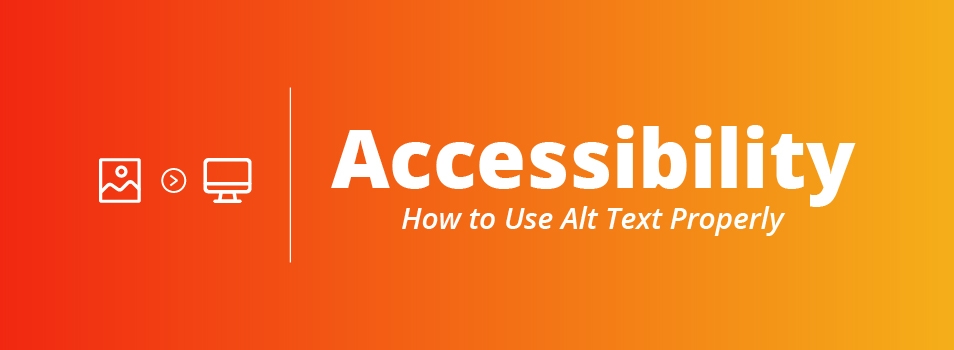Simple Steps to Improve Your Web Content

Hello, my name is Joanna. I joined the Web Content Team a few months ago. Here are a few things I’ve learned about how we do websites at Liberty that can help you improve the content on any site.
You’ve come up with the content for your site. It’s warm and inviting, easy to scan, and simple to understand. It includes a call to action. Your audience can respond to your page with the click of a button. Now, how do you make the most of it on your page?
Search Engine Optimization
Be strategic with your headers. Every page should have one Heading 1 (often called “h1”). In WordPress, your page title is your Heading 1. Create something to describe your page that your audience will be seeking. Search engines will look at your page title before the text on your page. Including search keywords in your page title is always recommended. Check out this blog post for more on understanding keywords.
Accessibility
We always want to consider those with disabilities or limitations when we create a page. As a higher education institution, we are required to provide everyone in our audience with access to everything on our site. Adding images to your page can enhance your content. But make sure these images relate to your message and help to make it clearer. Avoid adding images that have text on them such as infographics. Screen readers cannot read text within images and your audience may miss it. If you want your audience to understand what is in your image, add alt text. Adding the right alt text helps screen readers to relay everything on your page to your audience. Check out our blog post for more on using alt text properly.
When adding links to your page, do not use “click here”. Instead, use descriptive text. This will help readers who scan for links find what they need straightaway. It will also help users understand where the link will take them. Learn more about making links in our blog post Don’t Click Here.
Screen readers and search engines also struggle to interact with PDFs on a page. We generally recommend adding PDFs to a page only when you have a document that the user must print. They are also a good solution for handbooks that contain a large amount of information. Most times though, just putting your content on your page is the best solution. Read more about web accessibility.
User Testing
Finally, user testing can start with you. Preview your pages before you submit them for approval. Once in preview, you can resize your browser window to see how your page will look on a phone or tablet. Does the formatting look right? How easy is it to find your important information? Ask a colleague to do the same. Have a student nearby? They can help too! Check out our Beginner’s Guide to User Testing to learn the next steps.
If you need more help with any of these topics, feel free to reach out to us! We’re happy to help. You can email our team at webcontent@liberty.edu.
 Joanna McGlothlin
Joanna McGlothlin