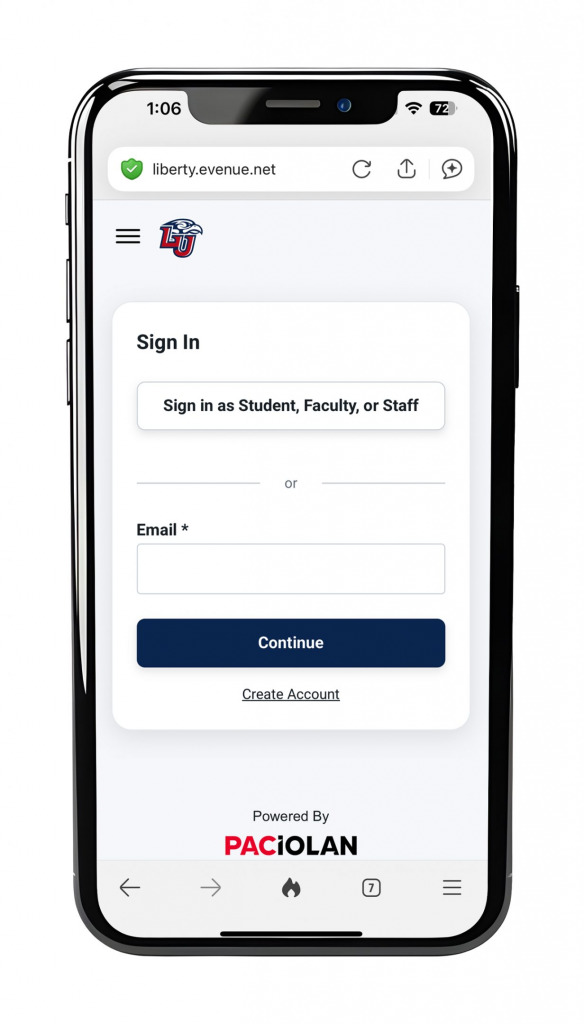STEP-BY-STEP ON HOW TO DOWNLOAD YOUR TICKETS, PARKING PASSES, AND PRE-GAME TAILGATE PASSES.
Step 1: Visit LibertyFlames.com/MyAccount on your mobile device.
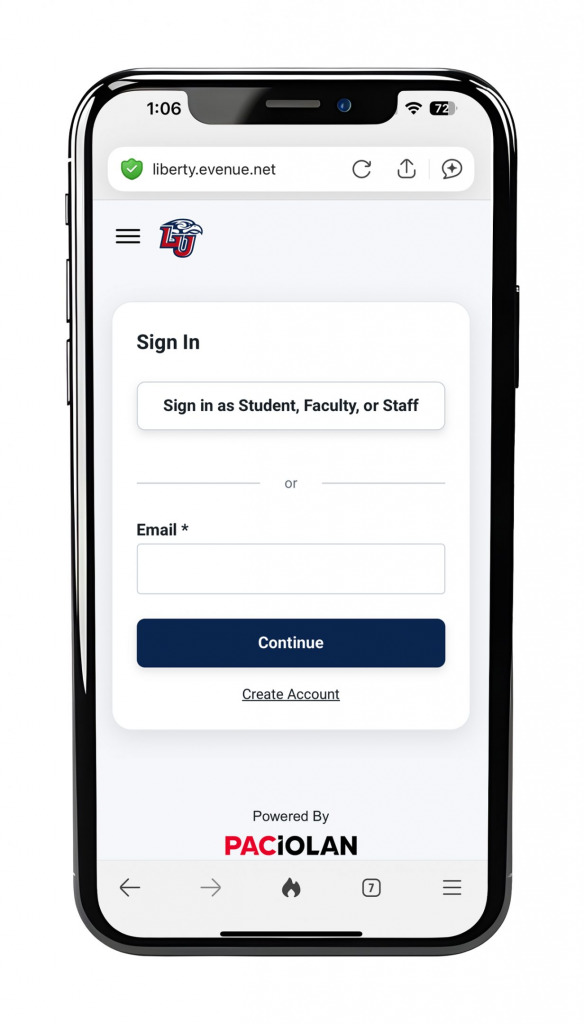
Step 2: Log in using the email and password associated with your account (if you have not logged in before, please call our office at (434) 582-7328 for your online pin).
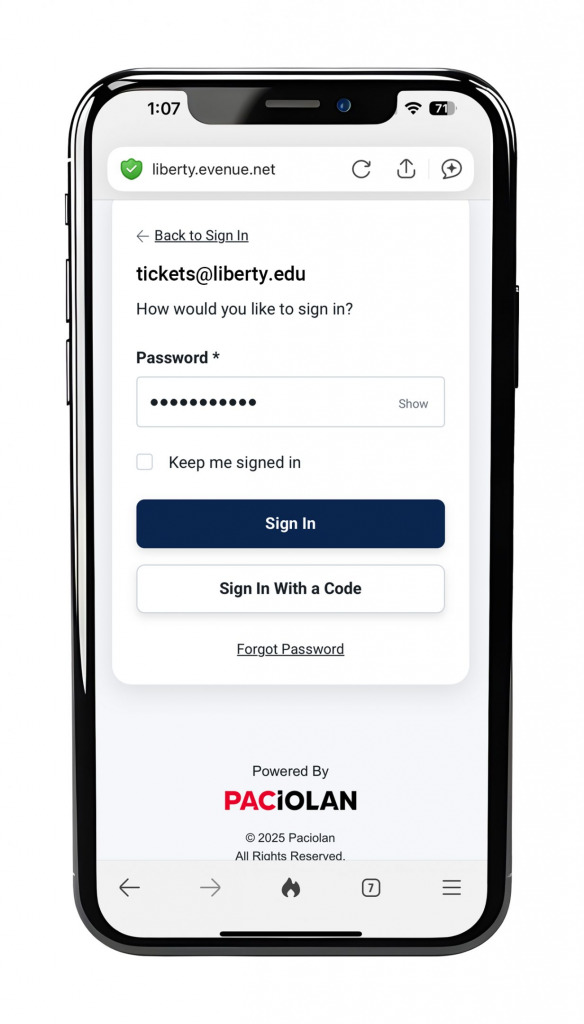
Step 3: Choose your event from the list available
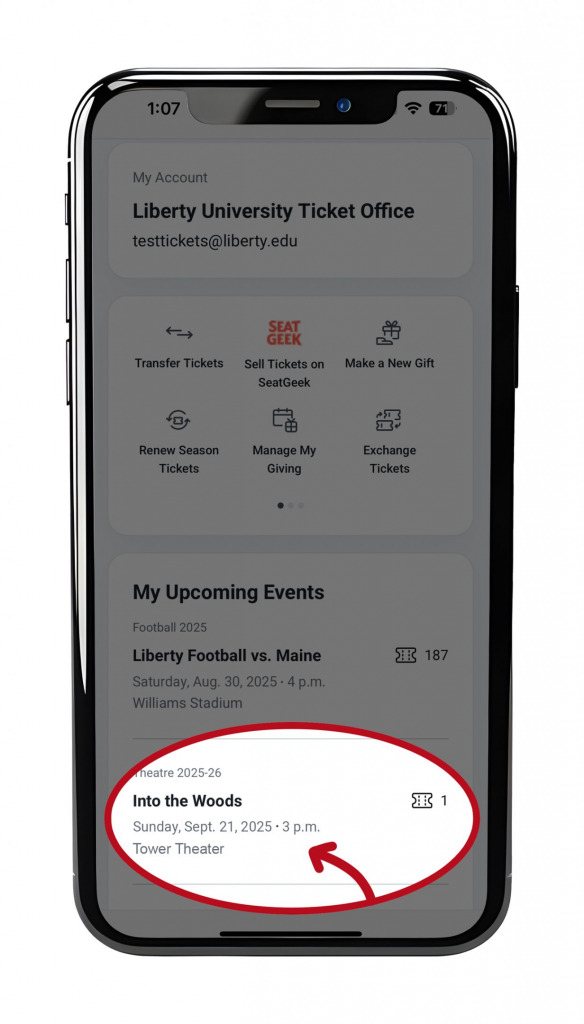
Step 4: Select “Add to mobile wallet” to open your ticket(s) on your smartphone
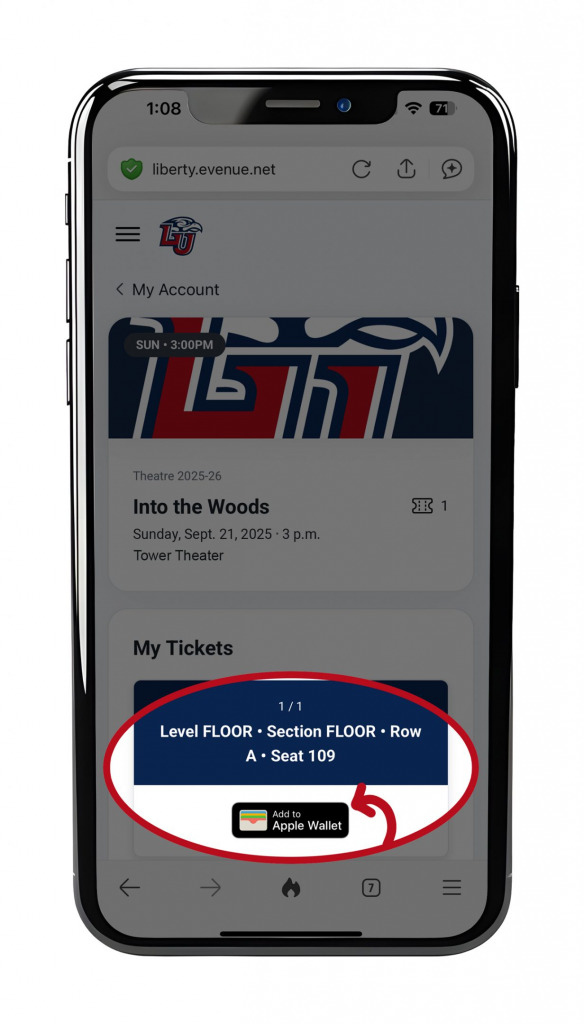
Step 5: Click “Add” in the top right corner and repeat steps 4-5 for any additional tickets
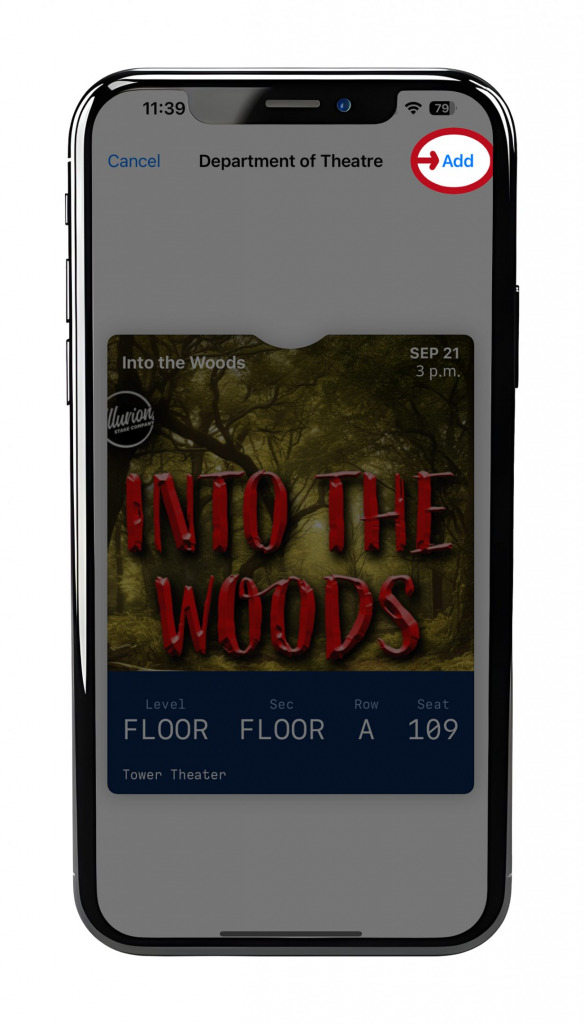
Step 6: View in Mobile Wallet – open your phones mobile wallet to have your ticket ready to scan at the gate.
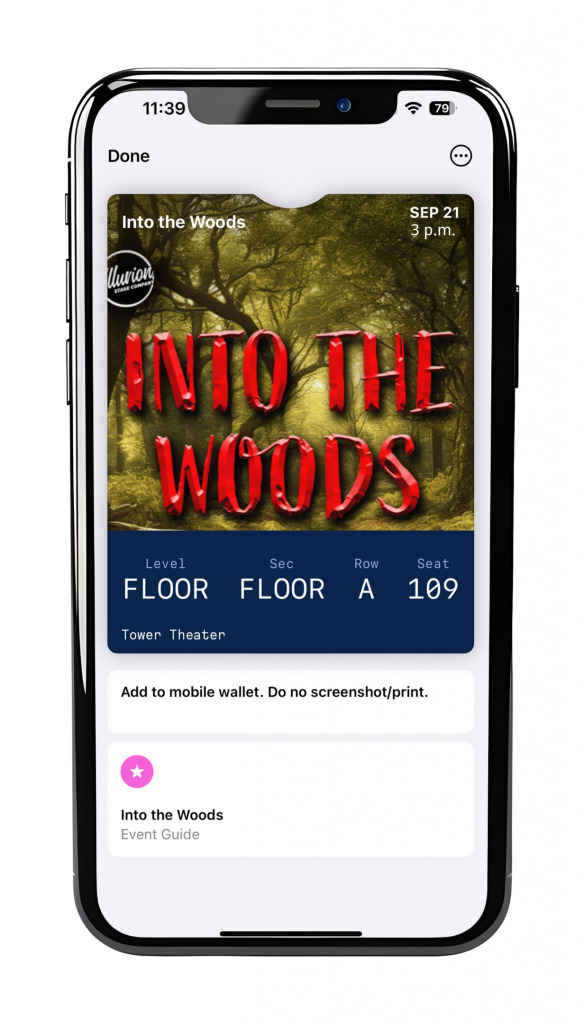
Step 5a: For Hockey tickets, please select “Automatically Select,” and then hit “Done” in the top right. Repeat steps 4-5 for any additional tickets
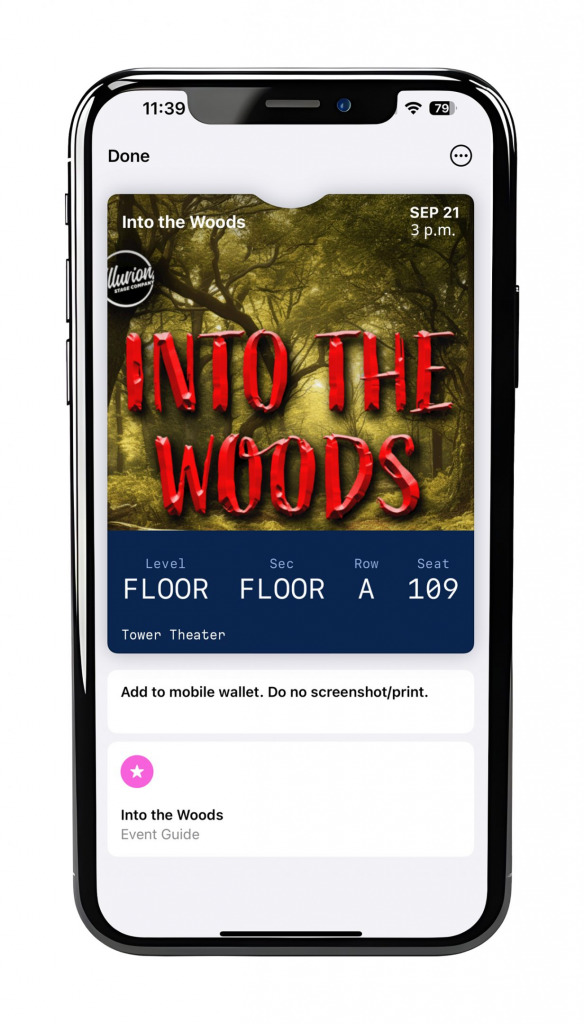
Step 6a: For Hockey tickets, there will not be a barcode. They will display in the mobile wallet like in the image below.
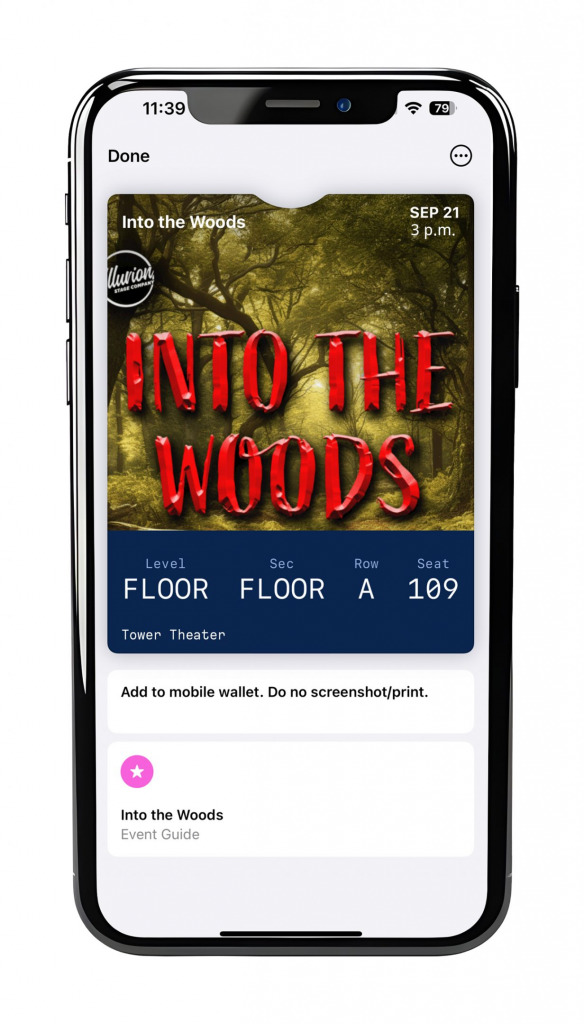
Mobile Tickets FAQ
What is changing for the 2021-22 academic year?
What are the benefits of mobile tickets?
How will mobile tickets work?
Can I still print my tickets?
How do I get my ticket on my smartphone?
Do I need to create a new account to access my mobile tickets?
What if I need assistance at my event?
What if I do not have a smartphone?
Can I have multiple tickets on one smartphone?
STEP-BY-STEP ON HOW TO TRANSFER YOUR TICKETS, PARKING PASSES, AND PRE-GAME TAILGATE PASSES.
Step 4: Follow Steps 1-3 in the log-in process above for digital tickets. Then, select the ‘Transfer’ button on the tickets you wish to send.
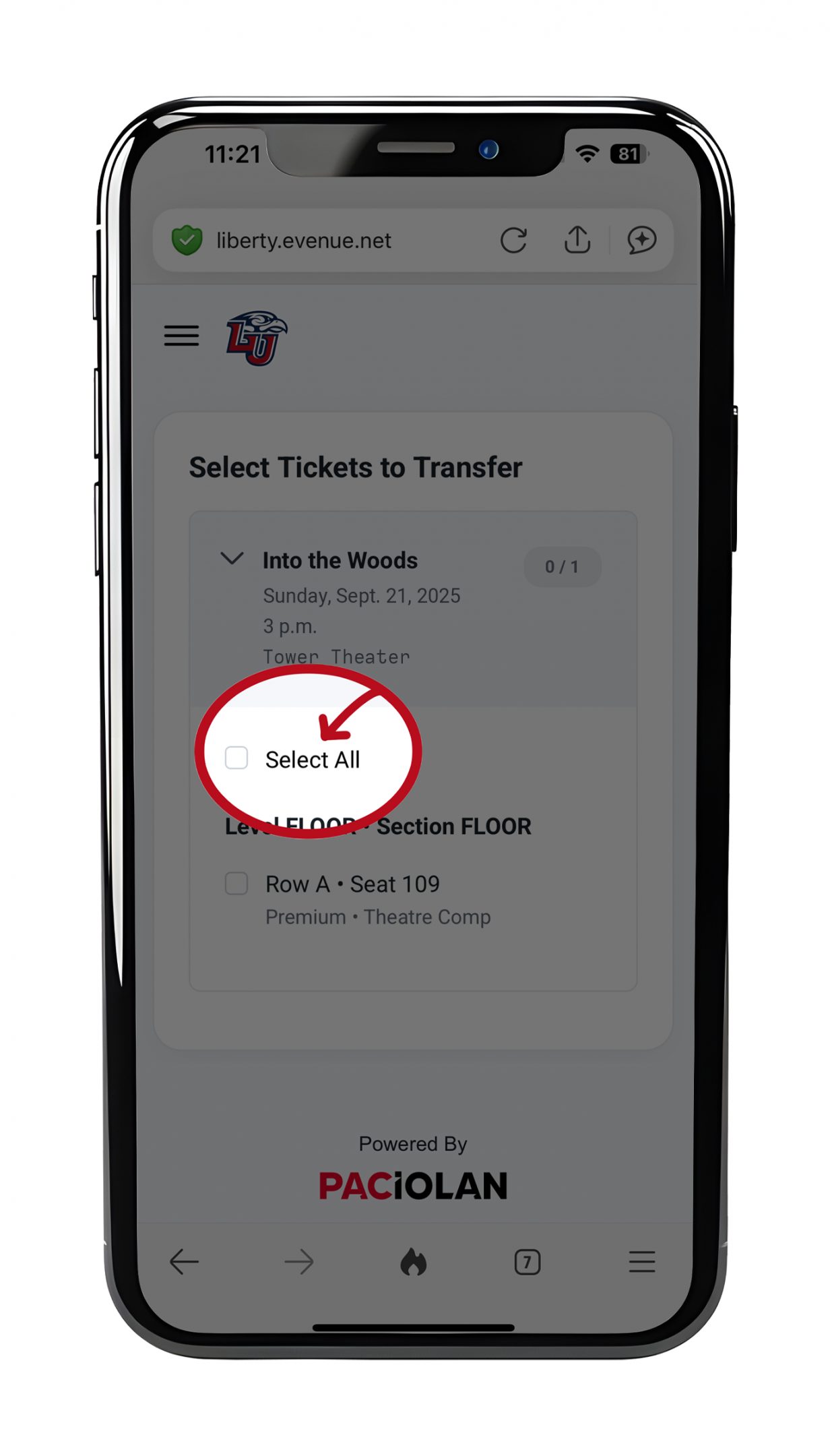
Step 5: Verify the tickets that you would like to send and then hit ‘continue’ at the bottom of the screen.
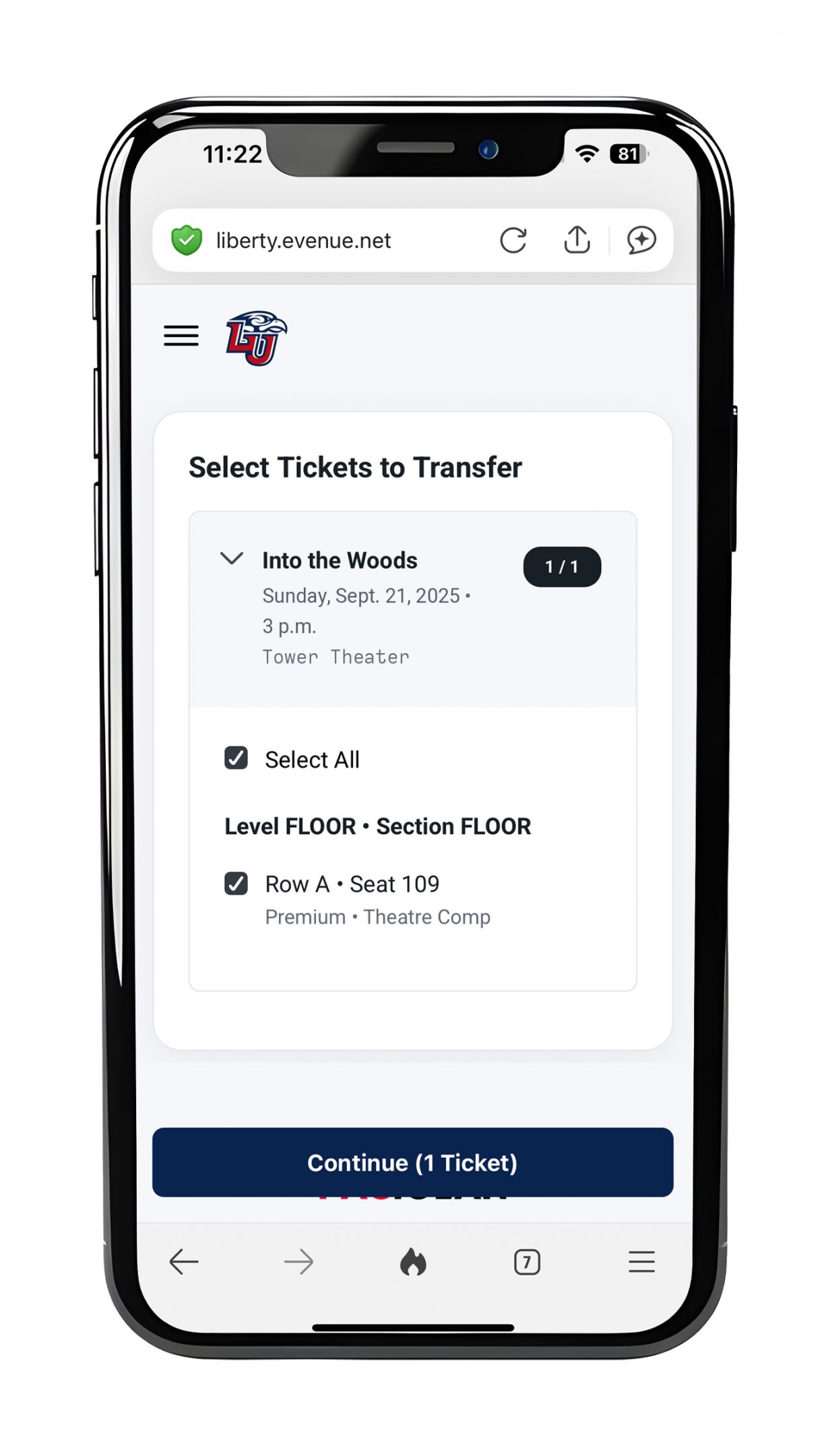
Step 6: Enter the phone number of the person you are sending the tickets to.
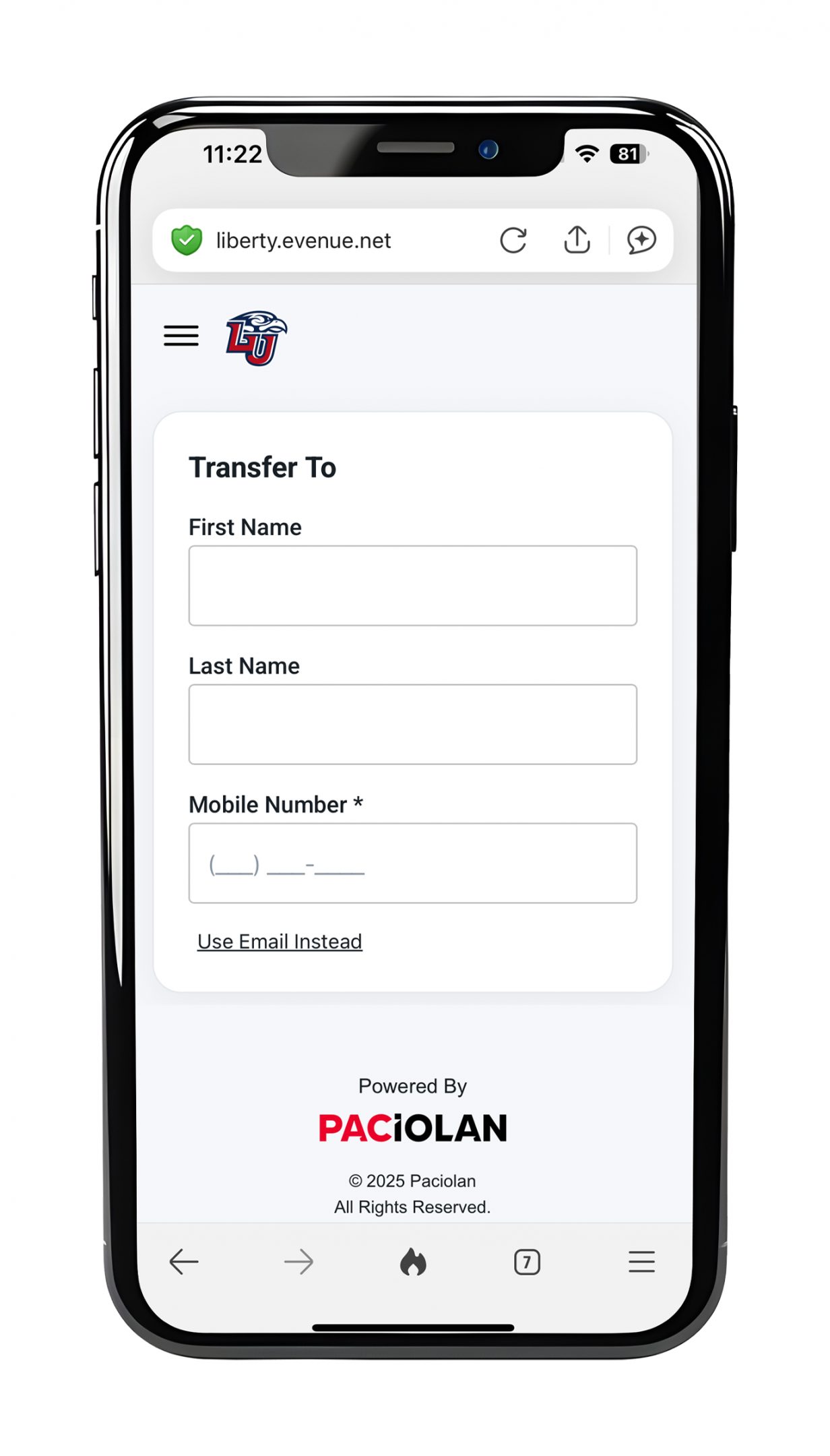
Step 7: Review the transfer with the correct phone number, add another transfer if needed, and then hit the ‘review transfer’ button.
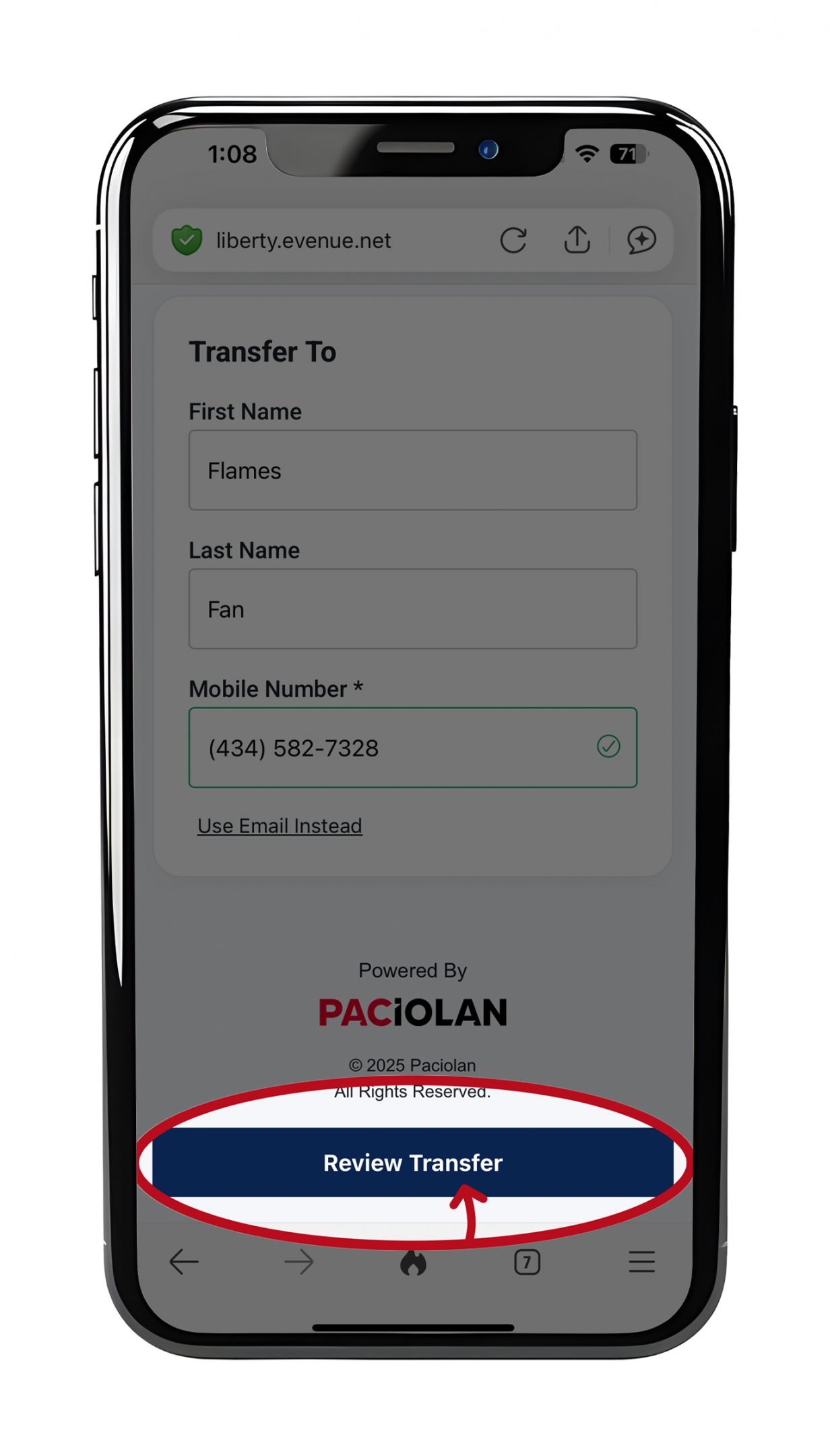
Step 8: Verify the transfer information is correct, and then submit the ‘transfer tickets’ button.
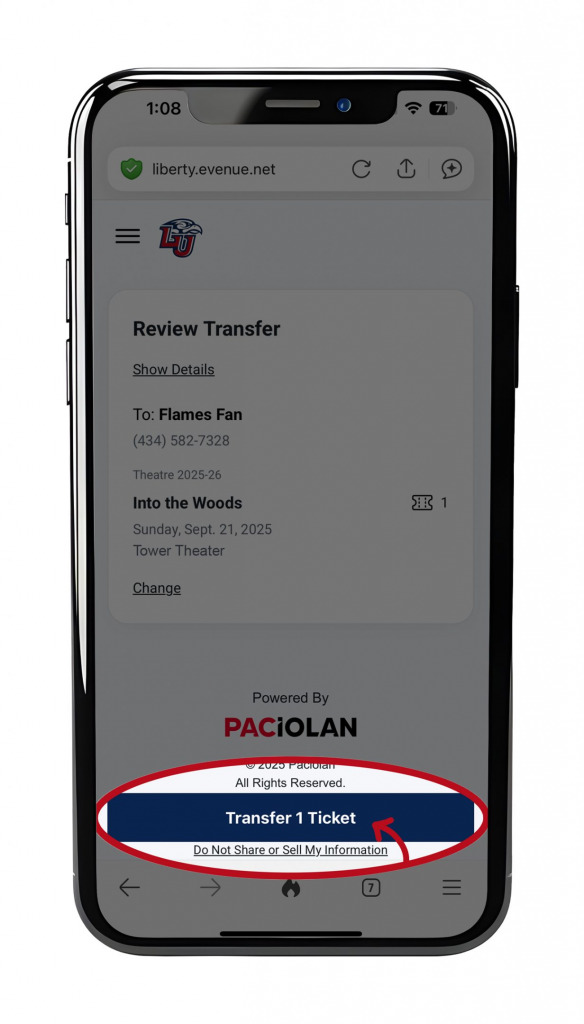
Step 9: Once the transfer is sent the recipient will receive a link via text. Click the link.
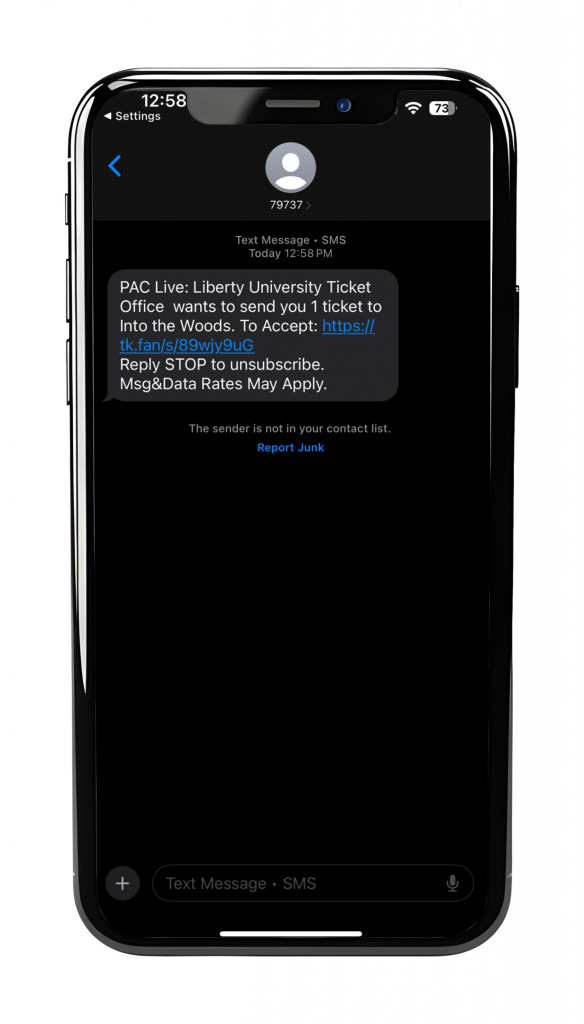
Step 10: Select ‘accept transfer’ button.
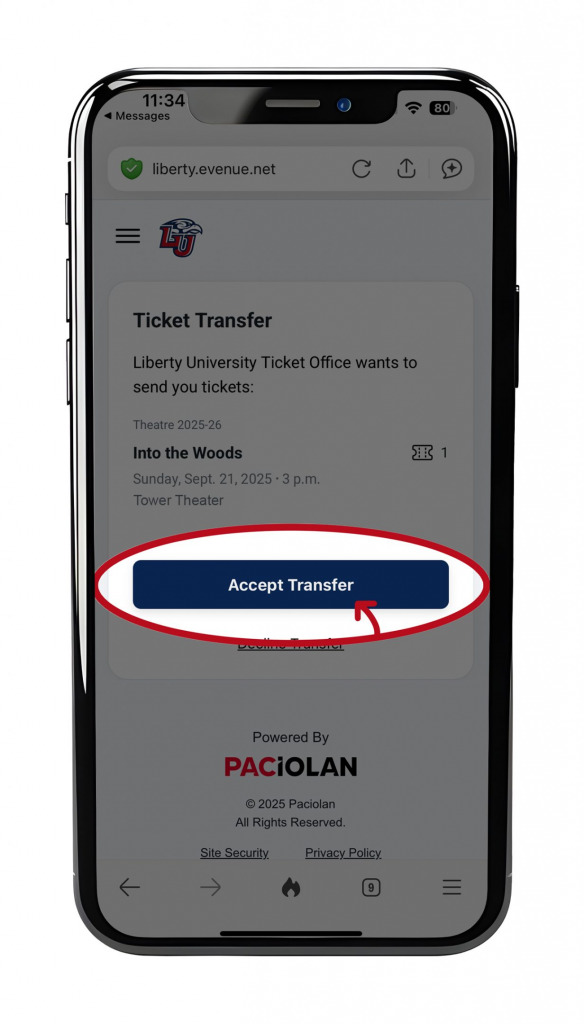
Step 11: Log in using the email and password associated with your ticket account.