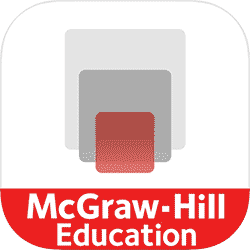McGraw Hill offers highly reliable, easy-to-use homework and learning management solutions that embed learning science and award-winning adaptive tools to improve student results.
- Our vision is to unlock the full potential of each learner.
- Our mission is to accelerate learning.
We accomplish this by creating intuitive, engaging, efficient, and effective learning experiences — grounded in research. We’re helping create a brighter future for students worldwide by applying our deep understanding of how learning happens and how the mind develops. Learning science is the key.
Note: The information in this video depicts an LUO course that uses Connect. Your course may use another McGraw Hill platform, but this video will walk you through where you can find the resources you need for a successful term.
Videos
McGraw Hill is thrilled to partner with Liberty University to deliver some of the most innovative technologies in higher education. Learn a bit more about what drives us in the videos below:
For additional videos, please visit McGraw Hill’s YouTube Channel.
Resources
Student Resources
Getting Started: Registering for Your McGraw Hill Course
McGraw Hill’s goal is to build technologies with the student in mind, removing barriers to learning. With this in mind, we’ve created Liberty-specific training videos and associated PDFs to help you along the way. These resources are also embedded in the “Course Overview – Technology Integration Set-Up” portion of Canvas. Click the “Canvas” links below to access your registration instructions.
Confirm My Platform
Not sure which McGraw Hill platform your course uses? Whether Connect, CREATE, ALEKS, Connect Math Hosted by ALEKS (CHBA), or SIMnet, we have resources to help you along the way. Click the example links below for assistance identifying the platform used in your course.
Canvas
Contact McGraw Hill’s Customer Experience Group
Troubleshooting Best Practices
- Take a screen shot: Take a screen shot/Print Screen of the monitor when the problem occurs. Save as a .pdf or .jpg file.
- Contact technical support via one of the methods above. Make sure to include:
- Course name and/or instructor name.
- Operating system, Internet browser, and/or Internet service provider (ISP) information.
- Print Screen file.
- Your contact information.
- Send an email to your instructor notifying them you’re working with McGraw Hill’s Customer Experience Group (CXG). Include a brief description of the problem and your ticket/case number.
Faculty Resources
Getting Started: Setting Up Your McGraw Hill Course
McGraw Hill has some of the most innovative technologies in education. We’ve created Liberty-specific training videos and associated PDFs to showcase common functions within Liberty’s Canvas environments. These resources are also embedded in the Faculty Resources module of your Canvas course. In addition to the Liberty and Platform-specific resources waiting in your LMS course, McGraw Hill offers a suite of general resources and how-tos. Click here to visit our Support at Every Step site.
Confirm My Platform
Check to see which platform your course uses. Whether Connect, CREATE, ALEKS, Connect Math Hosted by ALEKS (CHBA), or SIMnet, we have resources designed for you and your students. Click the example links below to see how you can tell which platform your course uses and where to find the resources specific to your course.
Canvas
Contact McGraw Hill
Liberty University McGraw Hill Contacts
Please do not hesitate to reach out to us with your questions. We’re here and happy to help!
Allyn Bryson
Learning Technology Rep
allyn.bryson@mheducation.com
Melissa Taylor
Key Account Specialist
melissa.taylor@mheducation.com
Gabby Darby
Sales Support Consultant
gabrielle.darby@mheducation.com
Liberty University CAD Contacts

For access to your textbook and SmartBook 2.0 assignments wherever you go, download the ReadAnywhere App today!