
What is Swiper?
Swiper is a proprietary web-based application created for the purpose of attendance tracking, that can be used right from your current web browser (Chrome, Firefox, Edge, etc.). Departments university-wide leverage it as a way to track types of attendance including usage of a location, attending a scheduled appointment, validation of individual’s access to a location or event, etc. The application and its functionality are managed by the App Dev – Cards team. Locations, reasons, operators, etc. are managed by ADS and their customer groups. ADS can also create reports to help your department in analyzing and making decisions based on the individuals swiping into your location(s) and the reason(s) why they are coming.

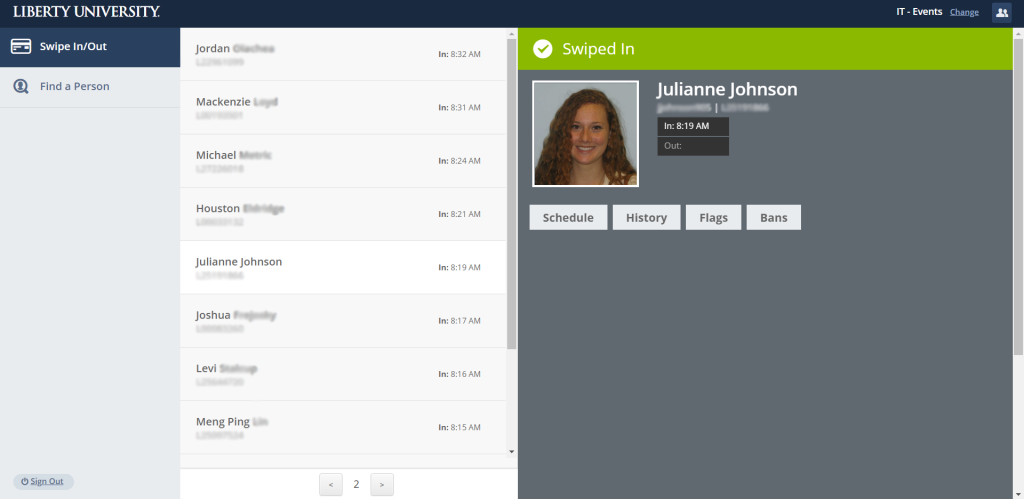
How can I use the data I get from Swiper?
There are multiple reports that ADS has created in Tableau (reports.liberty.edu) to show various ways of looking at data in Swiper to make business decisions. Some of the data points that have been shown are as follows:
- Volume of those using the location and highest times of use
- Demographic data of those using the location
- Event volume – if the location uses reasons to differentiate their location, reports can be made showing different reasons people come (including events that the location holds)
- Students served and their connection to other groups of students (cohort relationships)
If you are currently using Swiper and would like to better understand the population using your location and how to better serve them, submit a ticket for a Report Request.
How do I get Swiper?
In order to receive Swiper, you will need to put in a ticket with the IT HelpDesk to have a Swiper location created. This ticket should include information like:
- What is the name of the location?
- Are there any location restrictions (i.e. activity fee paid, current student, etc.)?
- Should guests be allowed to utilize the location? Do they need to accompany a cardholder or can they come by themselves?
- Do you want to swipe in or swipe out as well?
- Are there any reasons for someone coming to the location that you would like to track?
- Is there a maximum capacity that you would like to know when you reach the location? If so, do you want to be able to allow more guests (over-ride the capacity) or strictly enforce it?
- Who do you need to be given access as an operator to the location? Please provide a list of usernames.
How does Swiper work?
To use Swiper, you will need the following items:
1. A computing device: (PC, desktop) with a USB connection or an approved tablet (7’ Kindle Fire or 8′ Samsung TabA) utilized with a USB converter.
2. A card reader (swiper or tapper)
3. A location set up in Swiper that you have permissions for.
If you do not already have a card reader, choose one of the following options to obtain one.

BlackBoard Card Reader – Known as Tapper
- To obtain one of these devices the customer group enters a ServiceNow ticket for a Hardware Quote Request. The customer will then receive a PO.
- This device is able to read a user’s card when they “tap” it on the device

Card Swiper
- IMPORTANT: Starting on July 24, 2023, mobile credentials for Flamespass will become available to all students and all staff. The Card Swiper device will be phased out as students will be encouraged to make use of the mobile option.
Questions
If you have any questions, please contact your Business Relationship Manager who is assigned to your department.